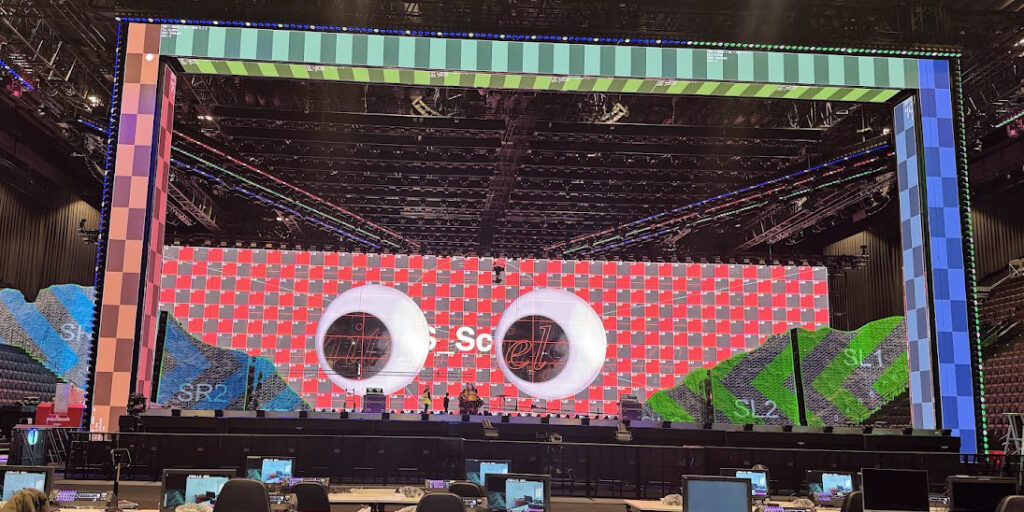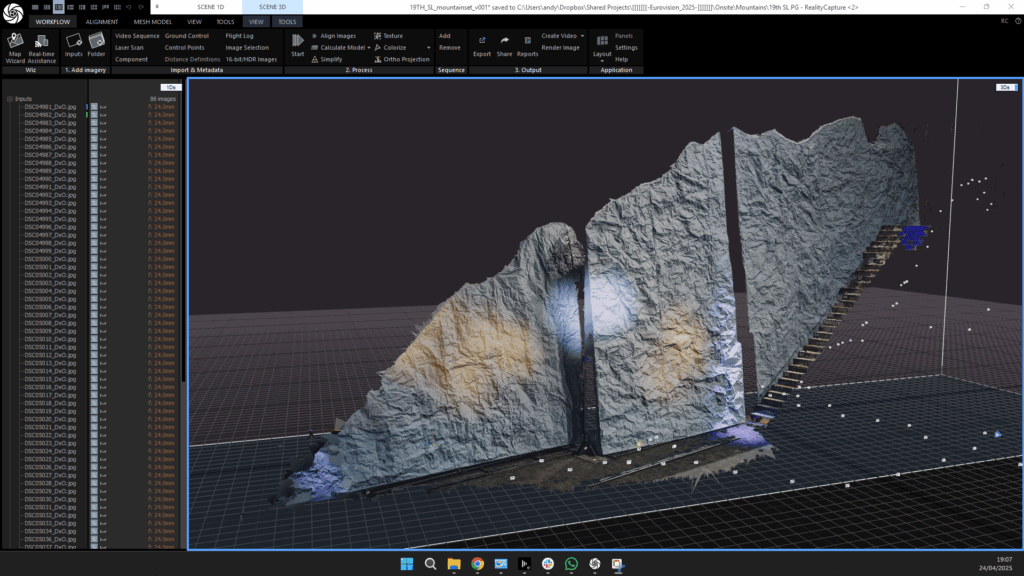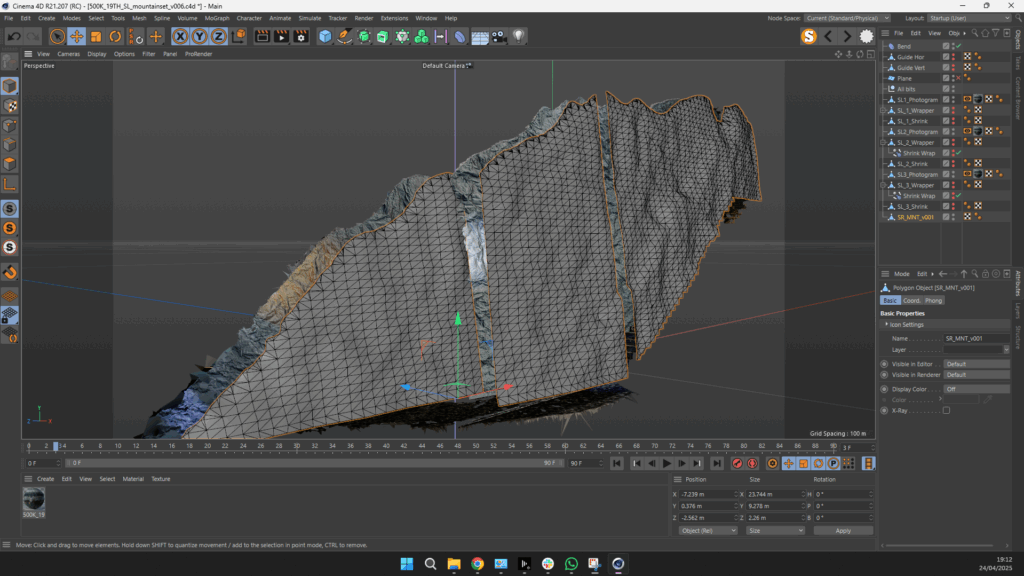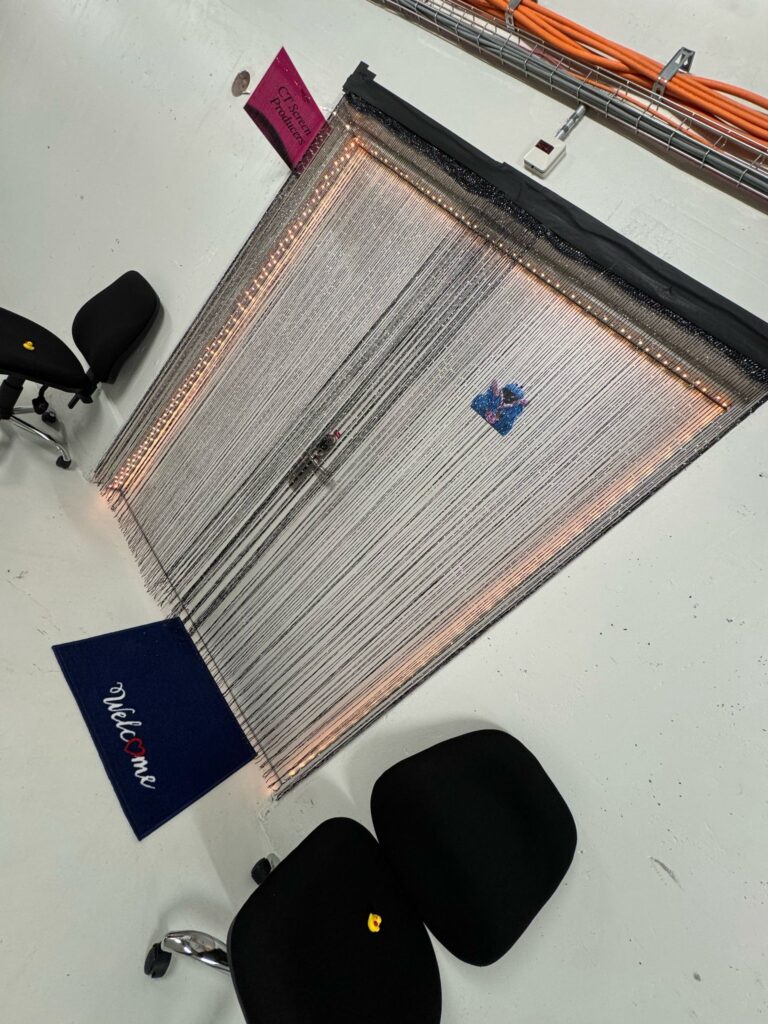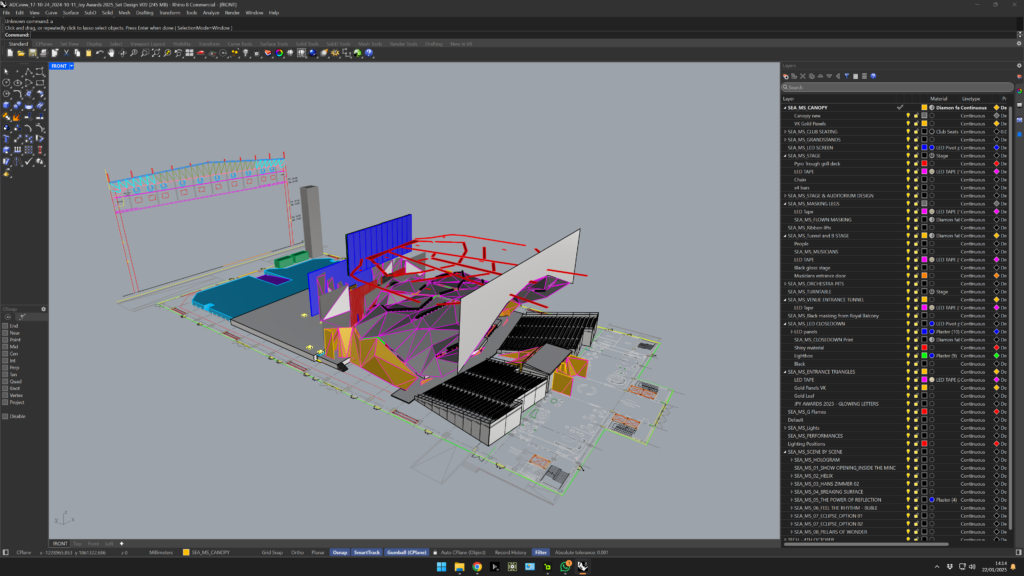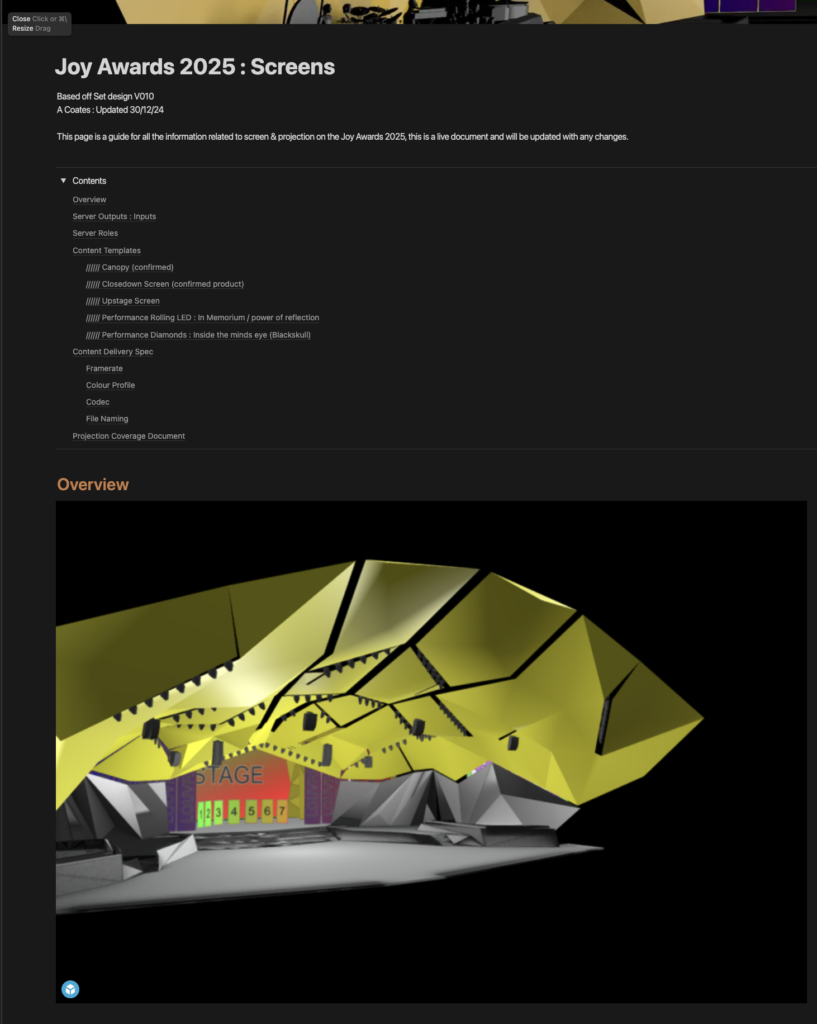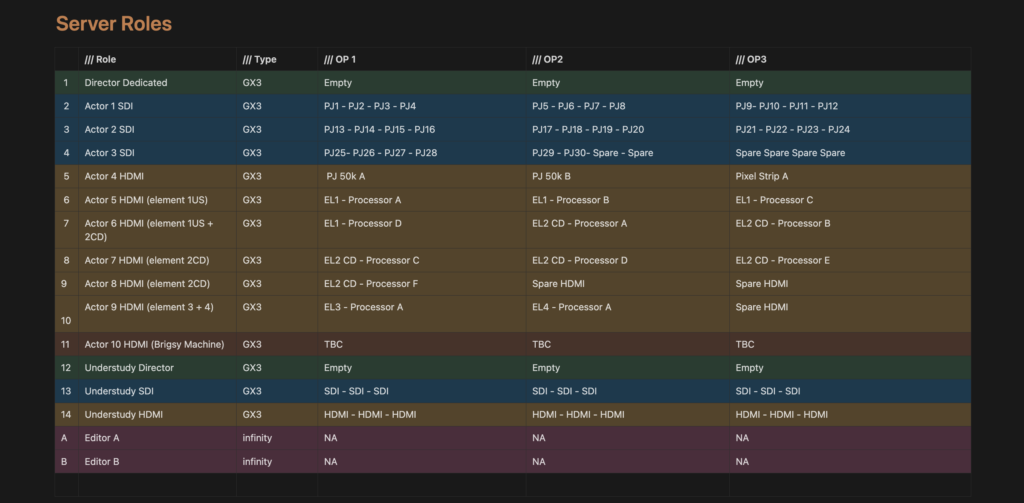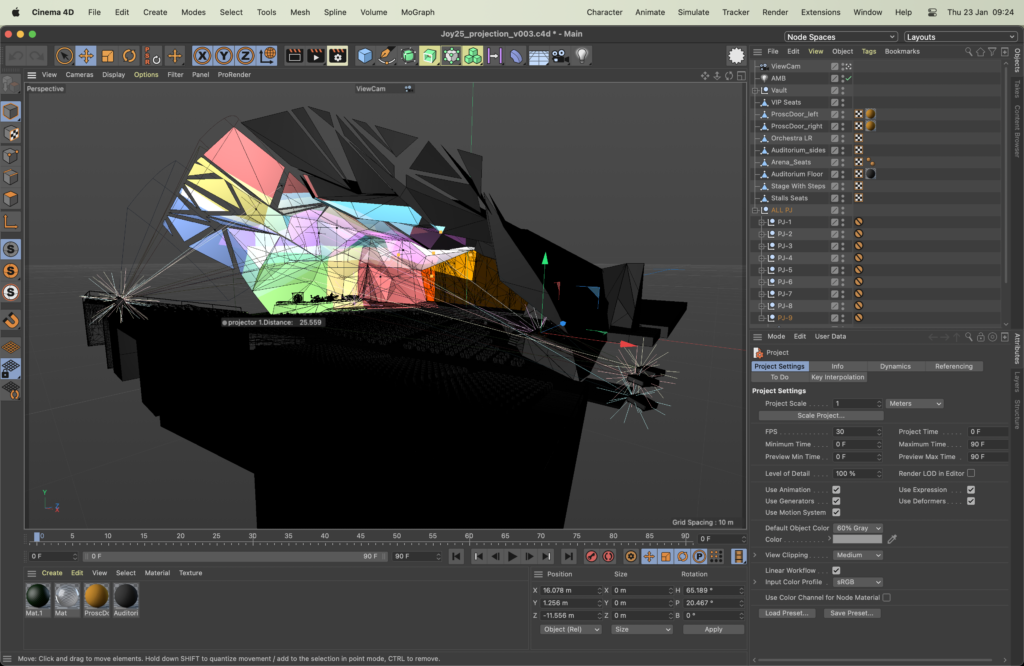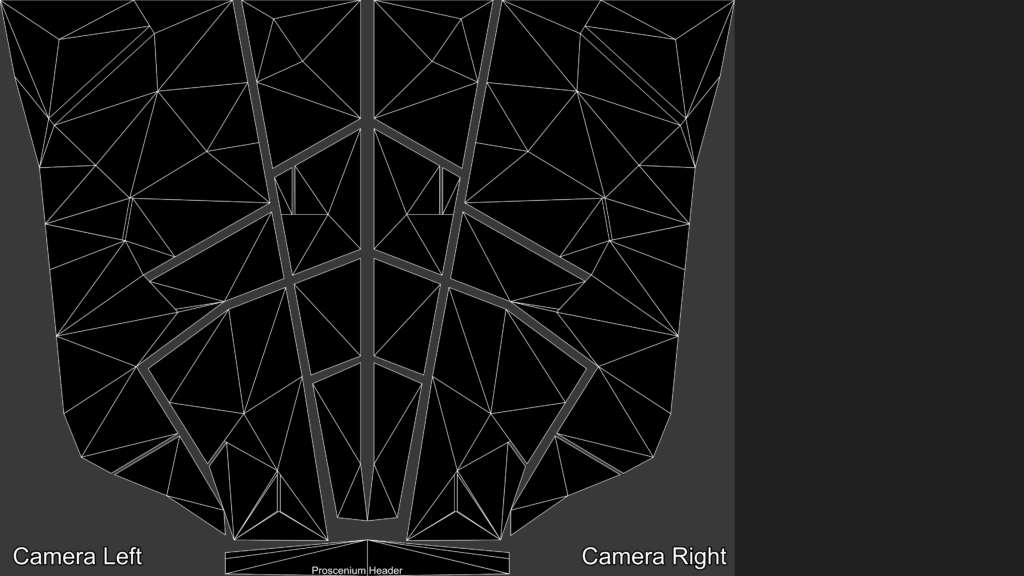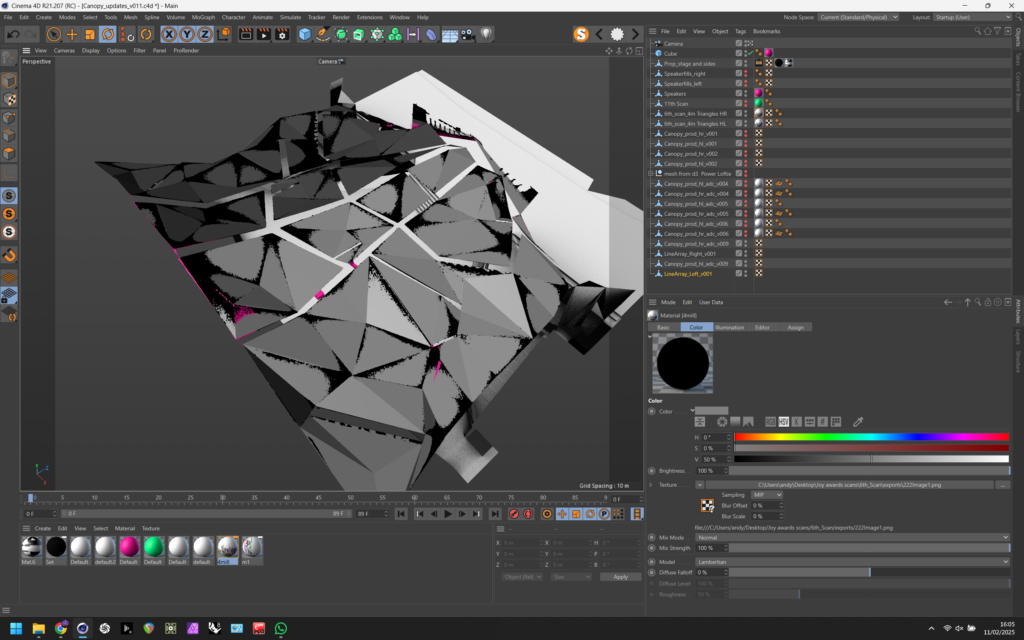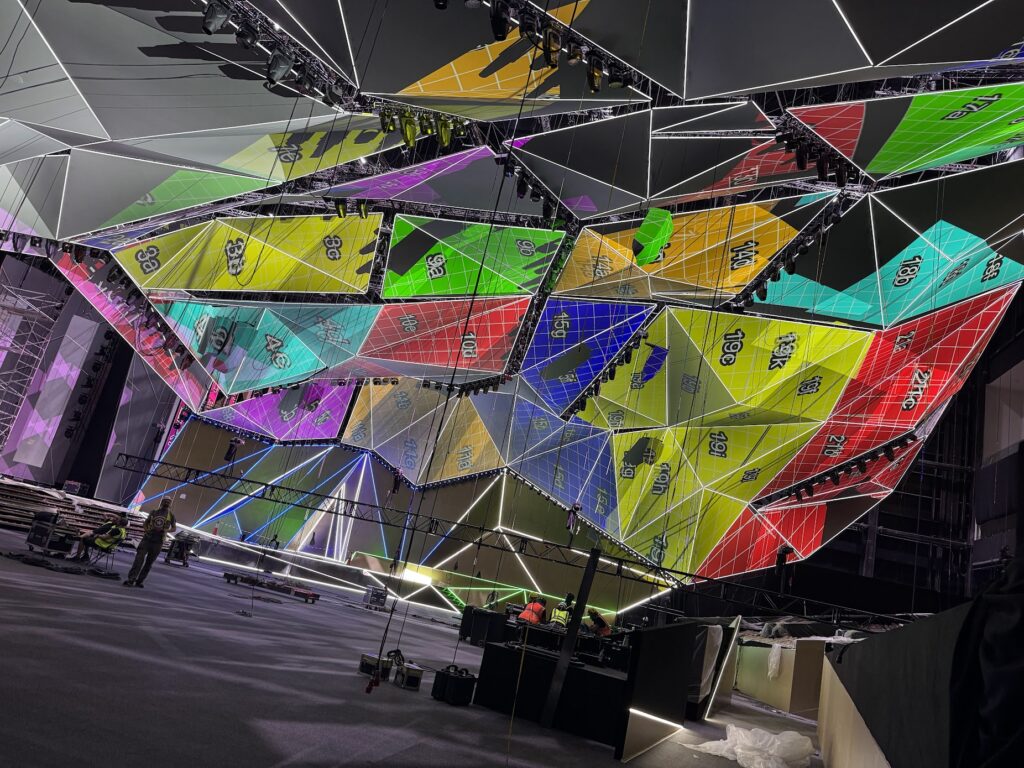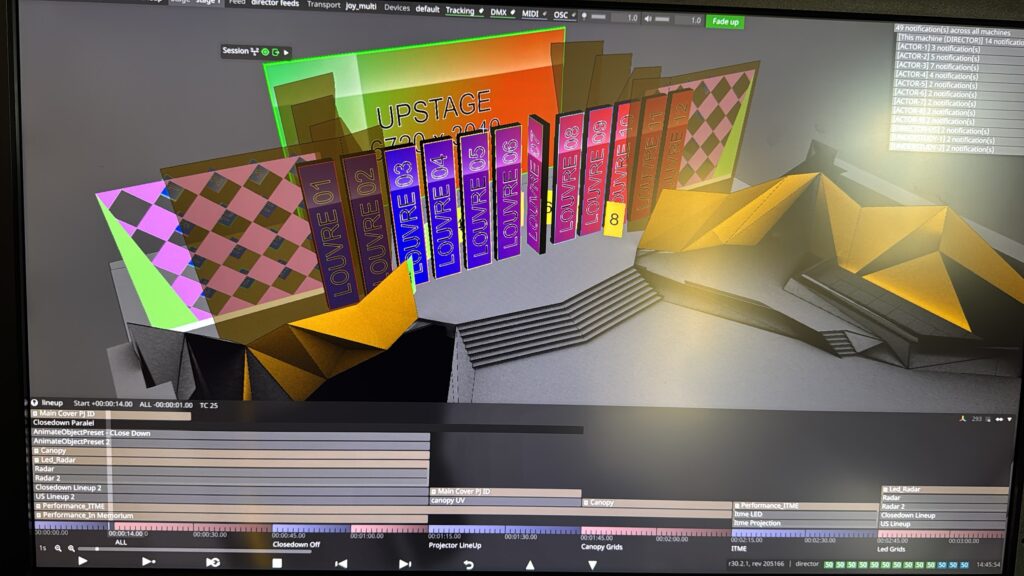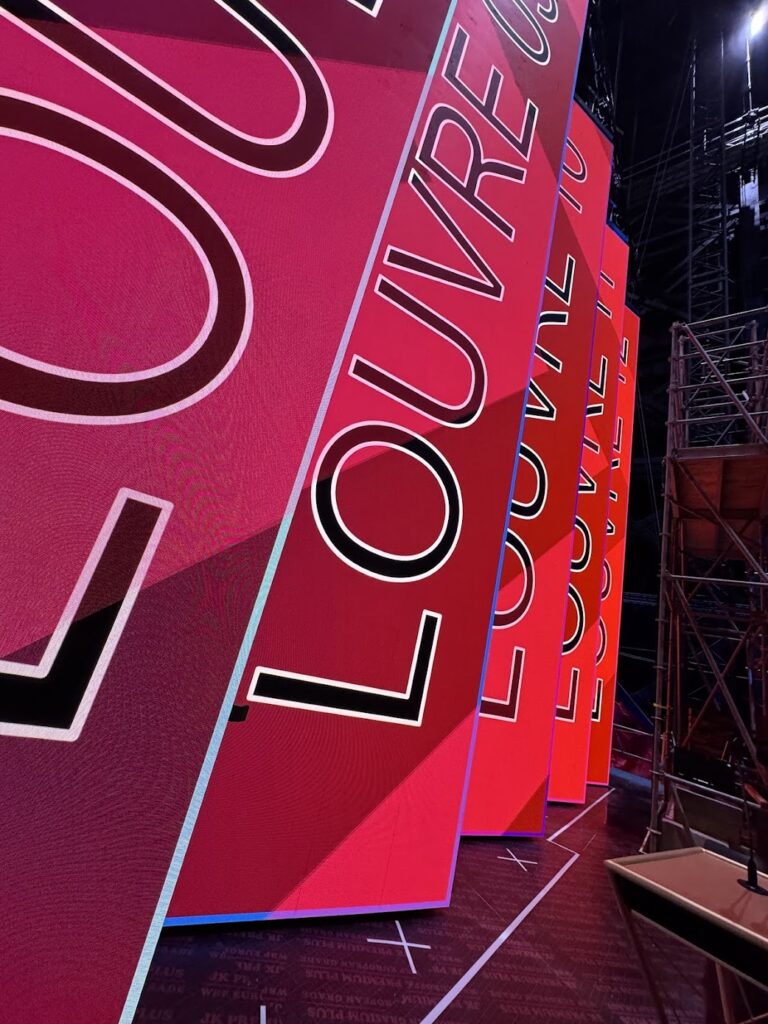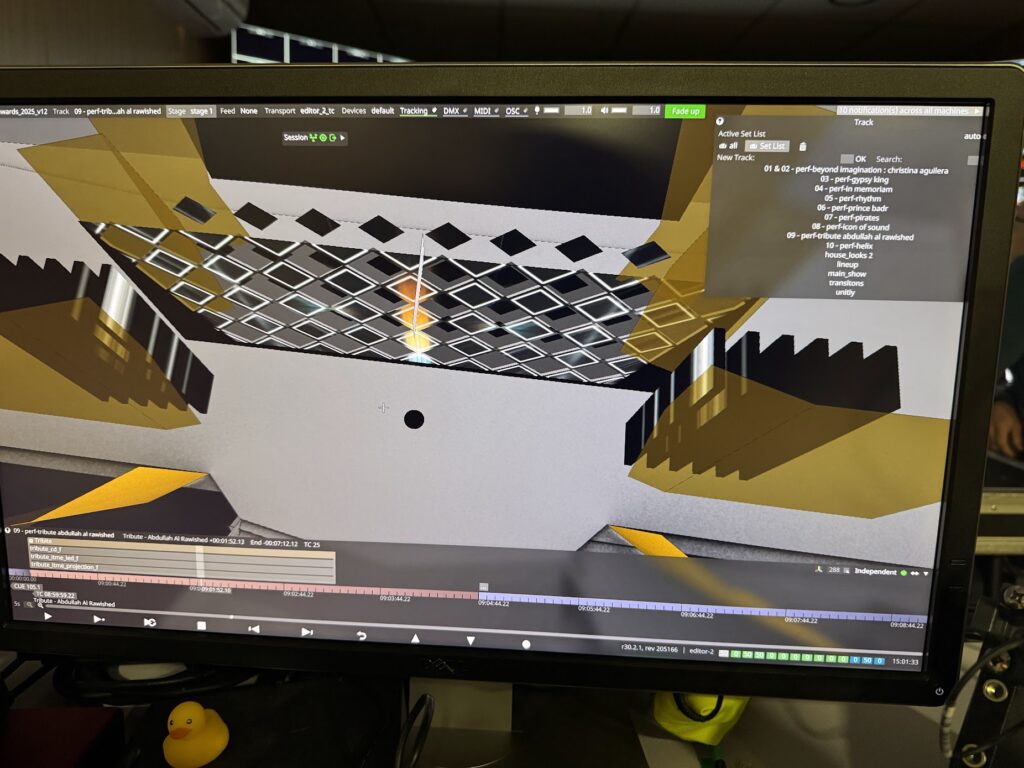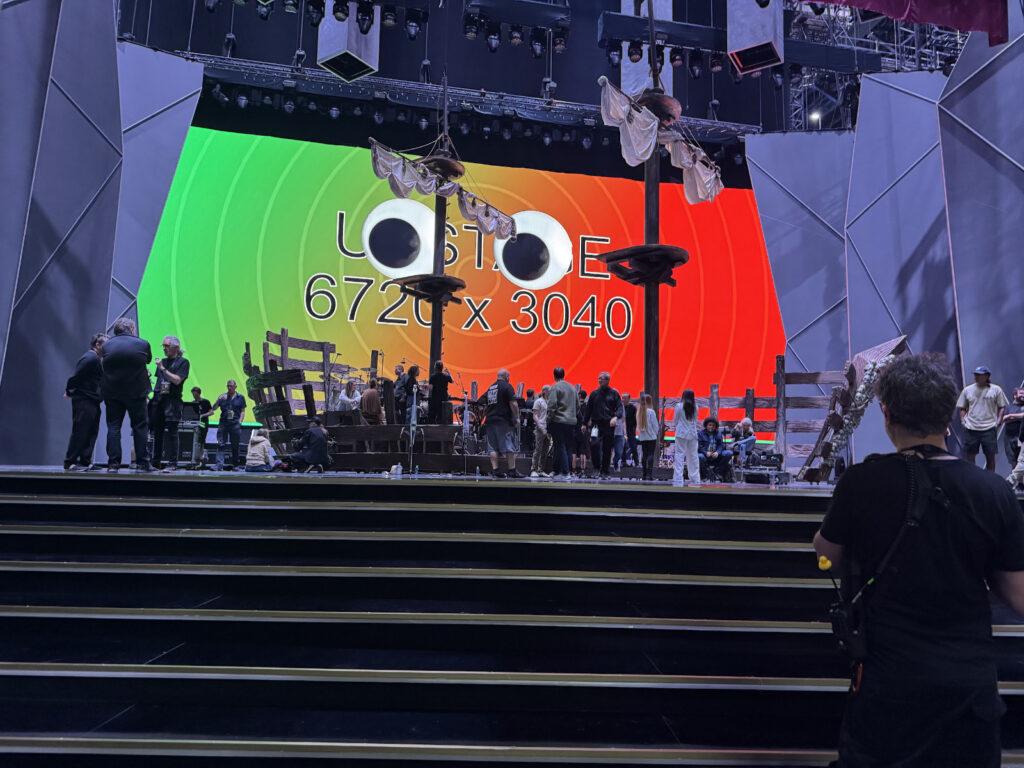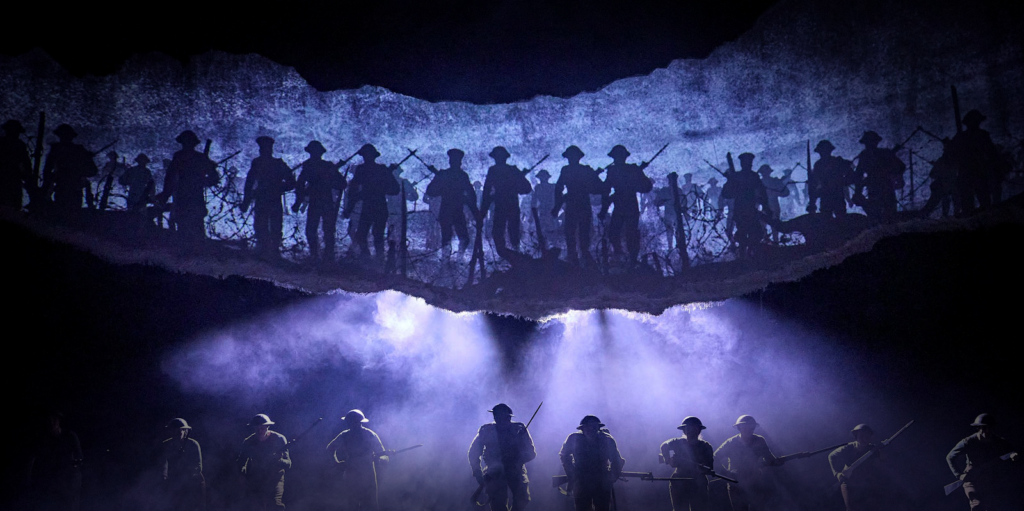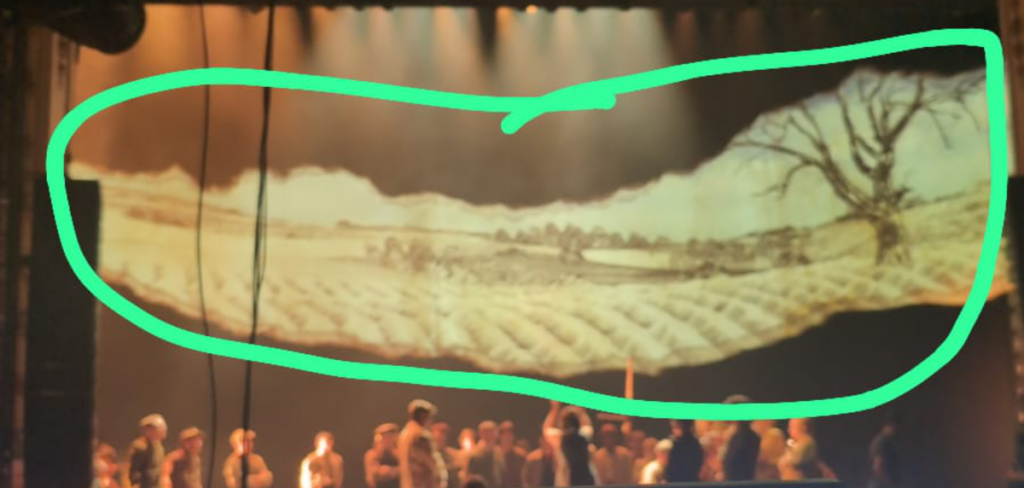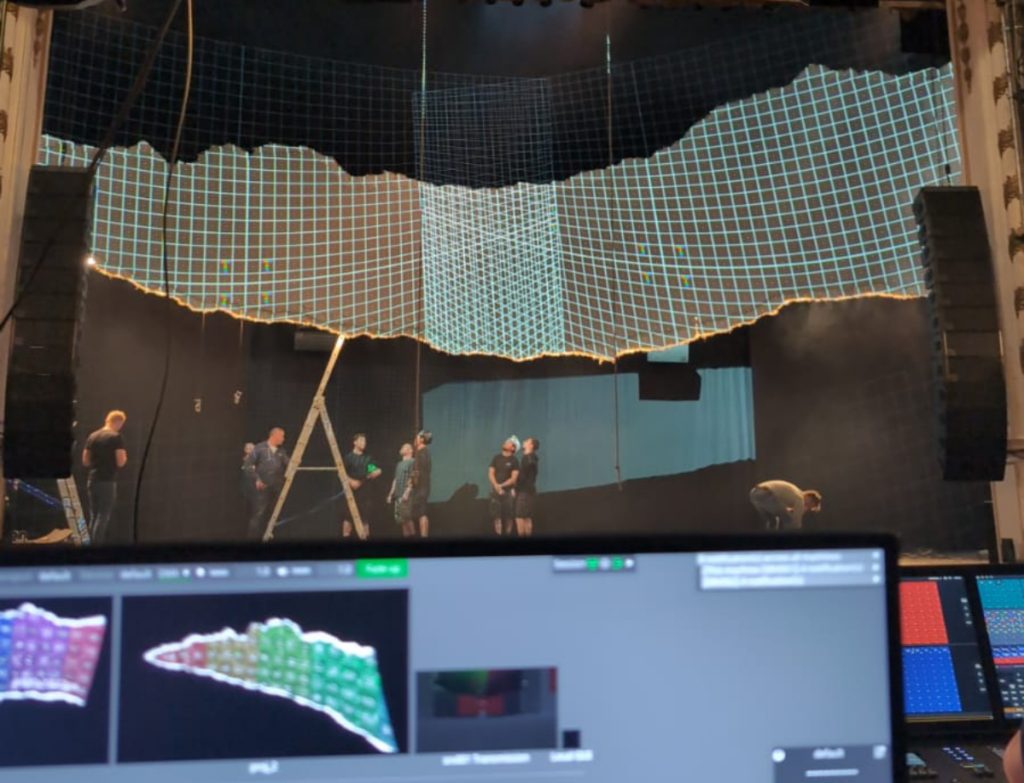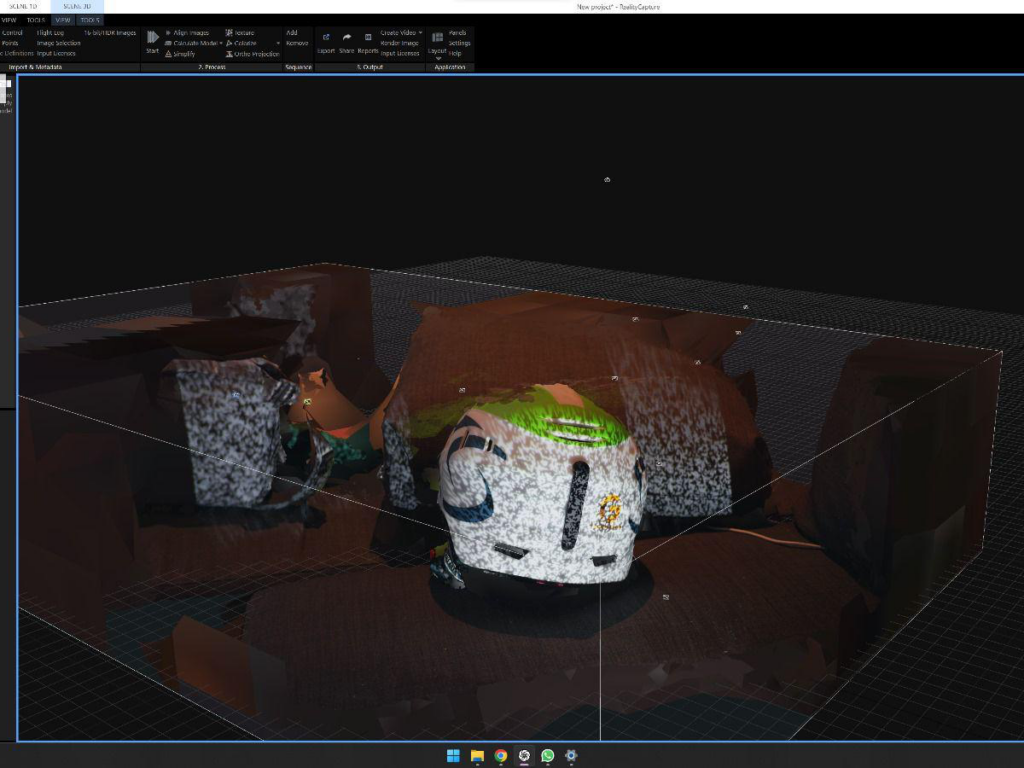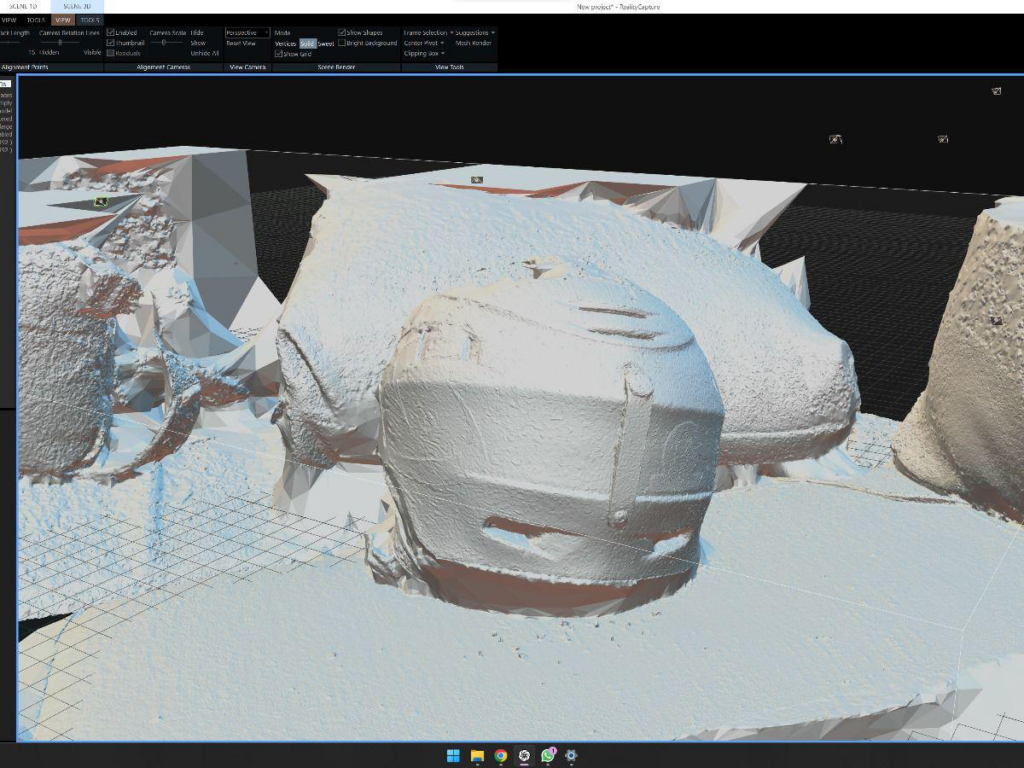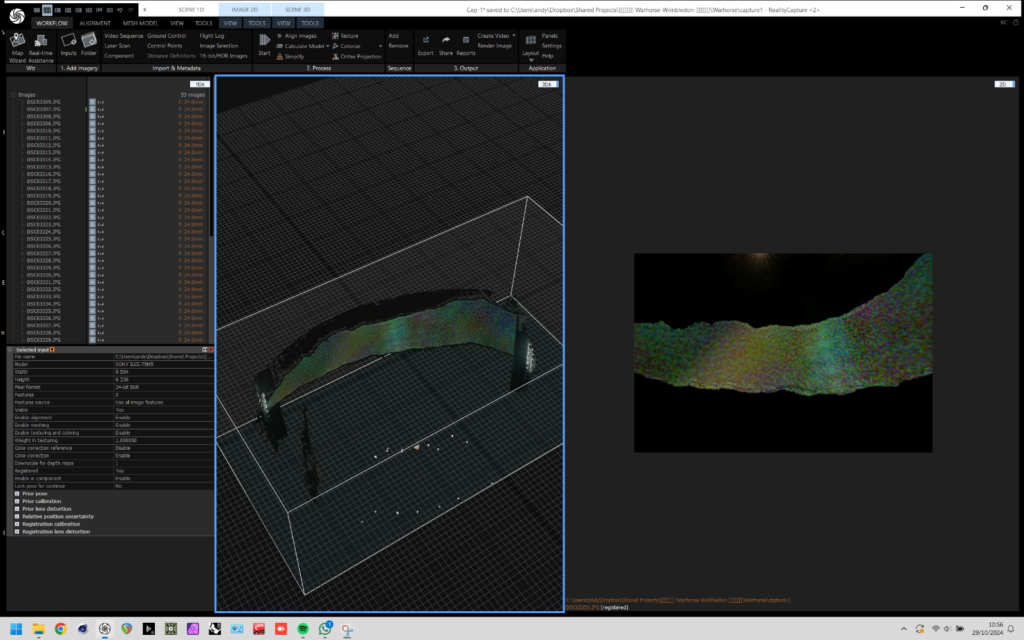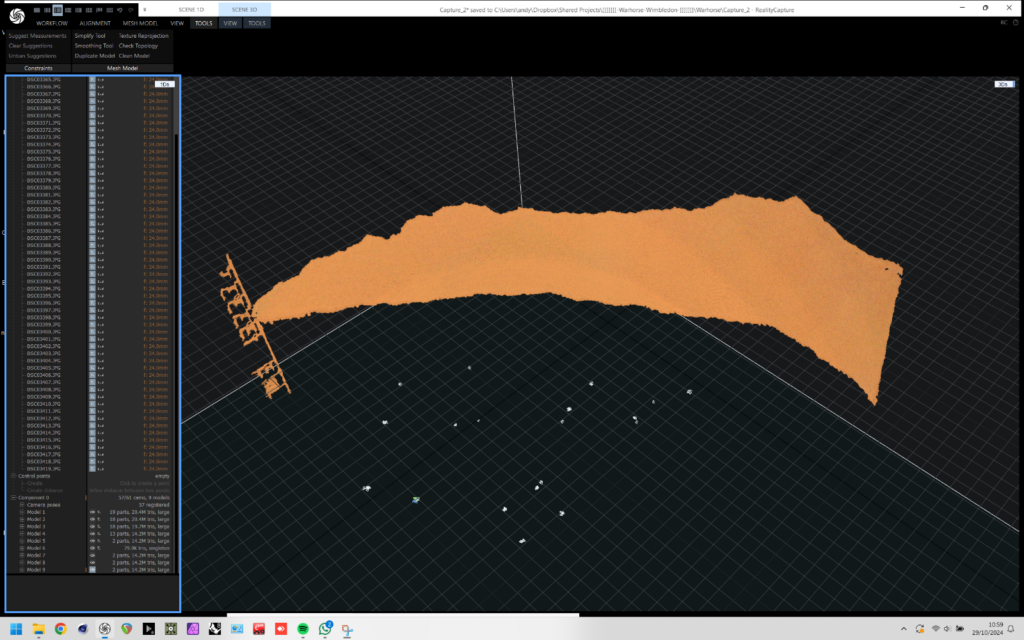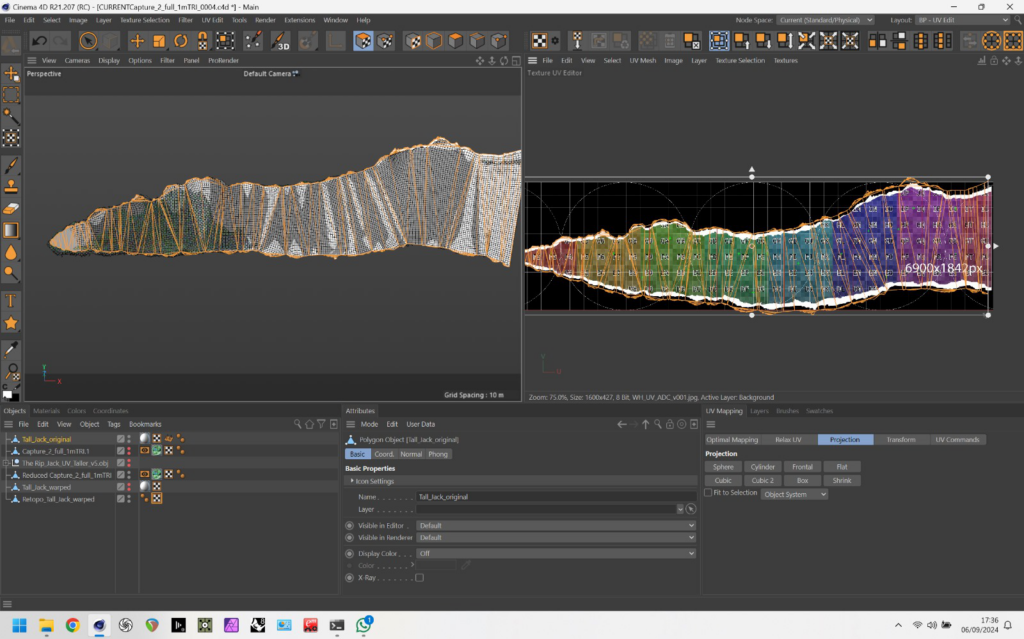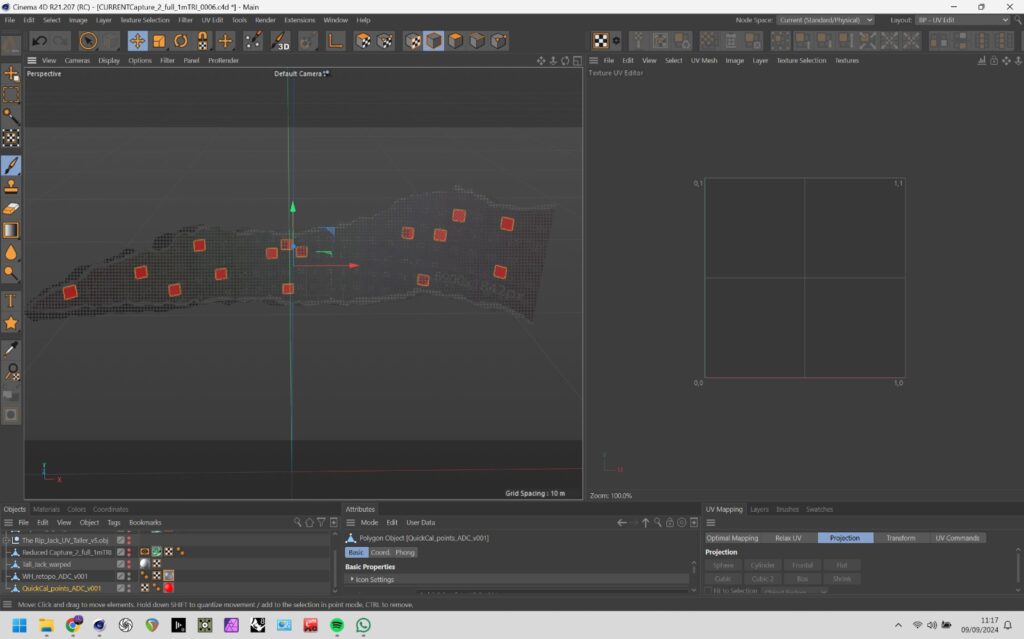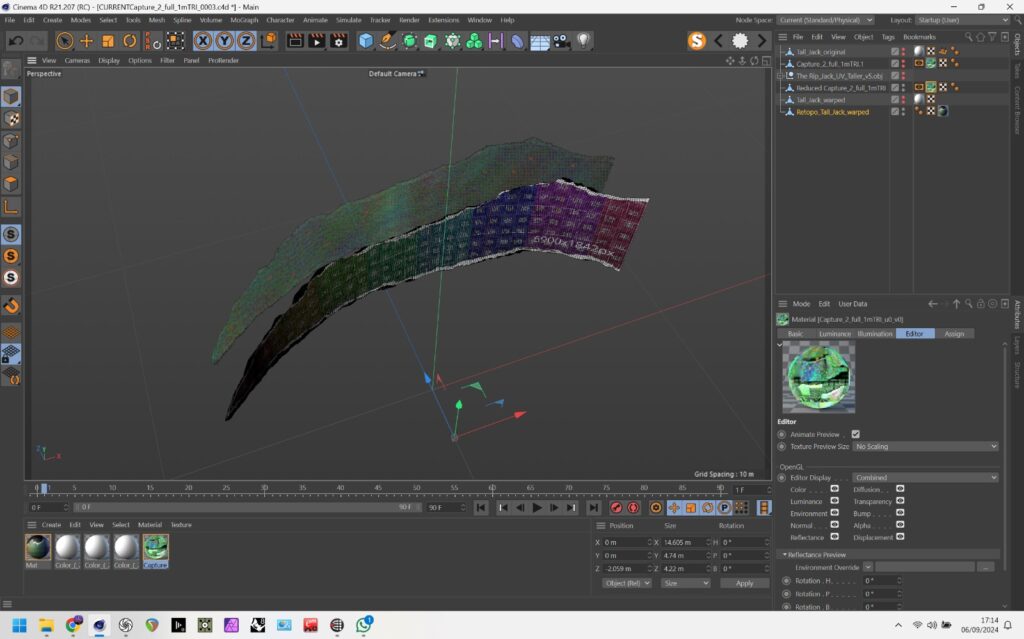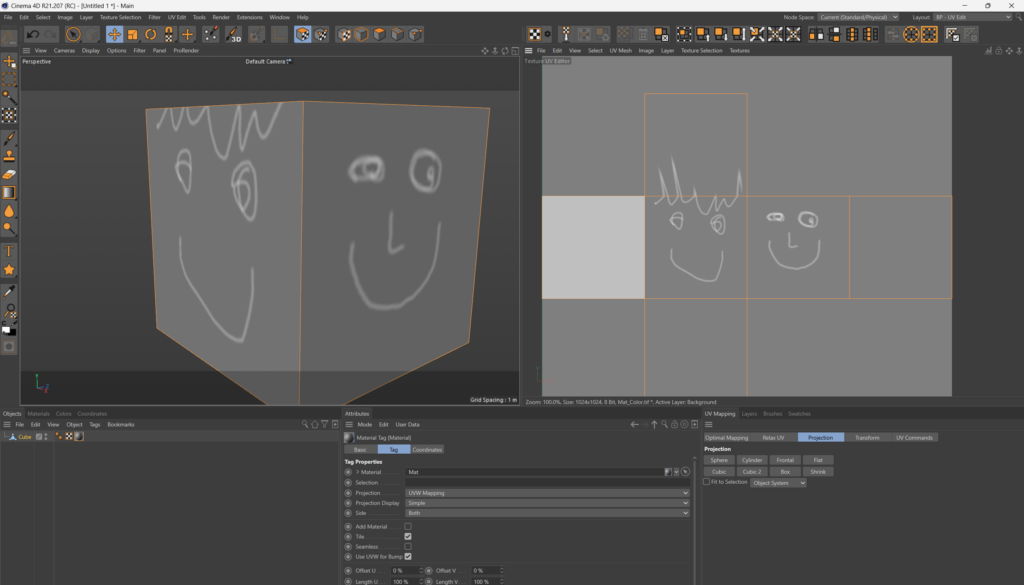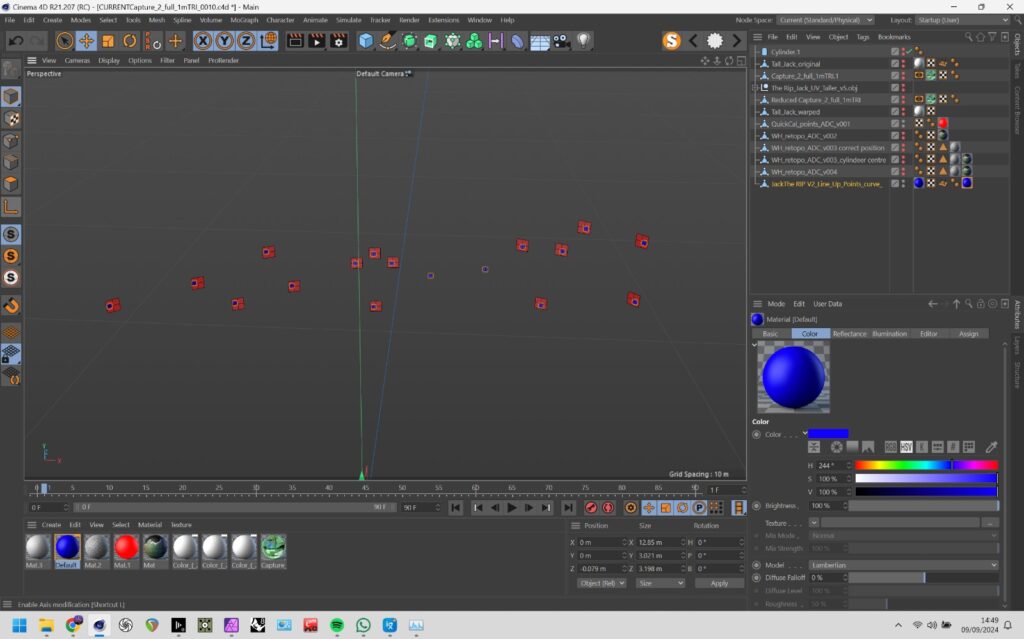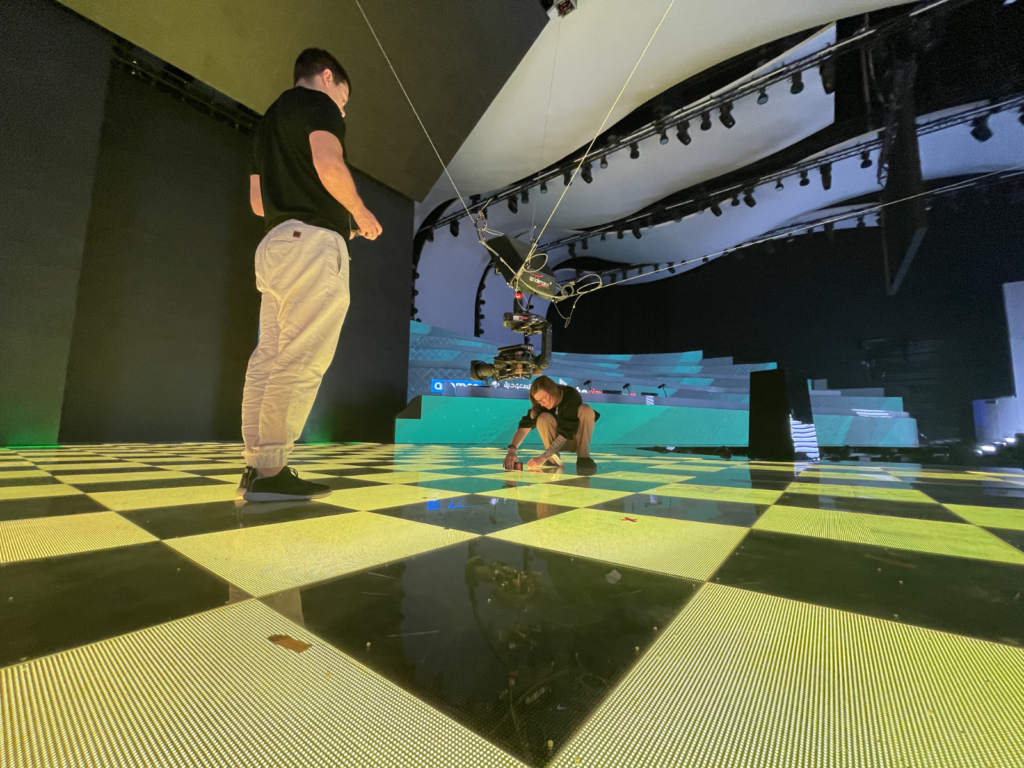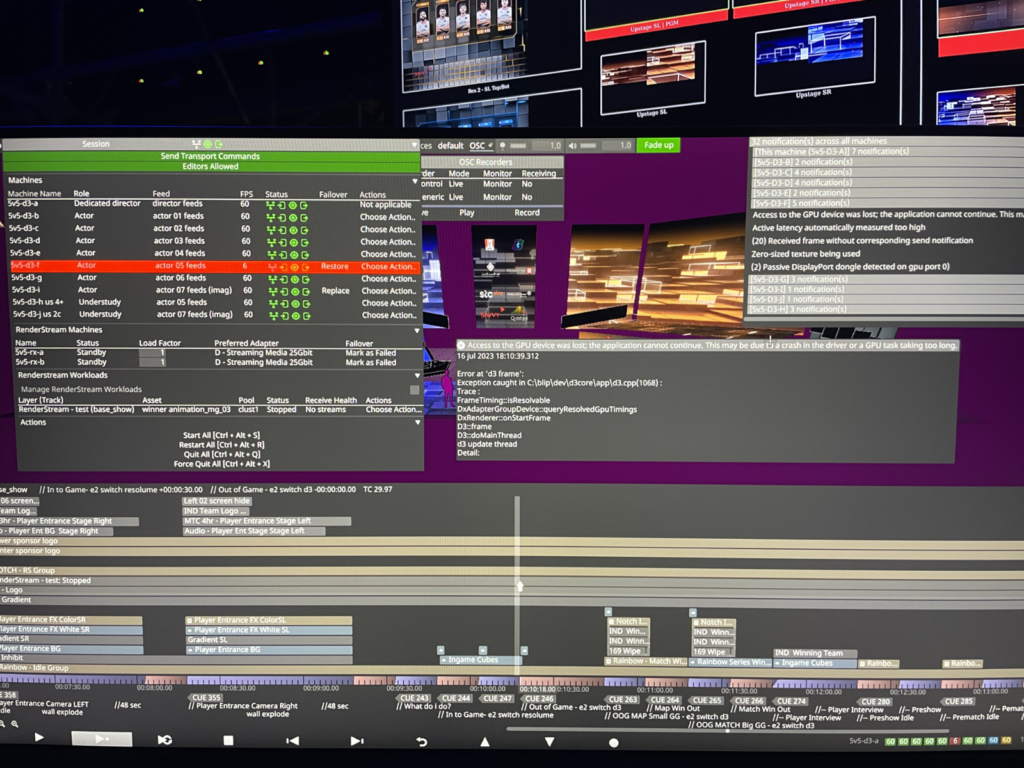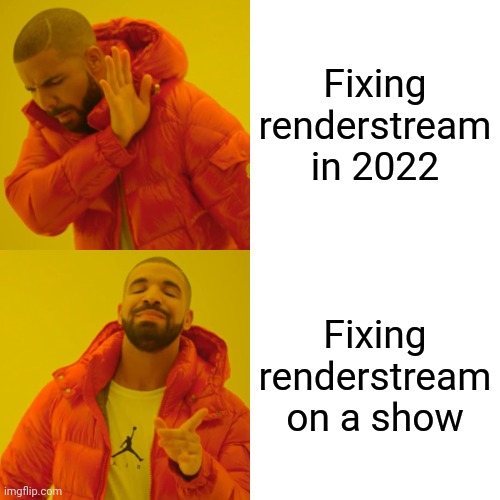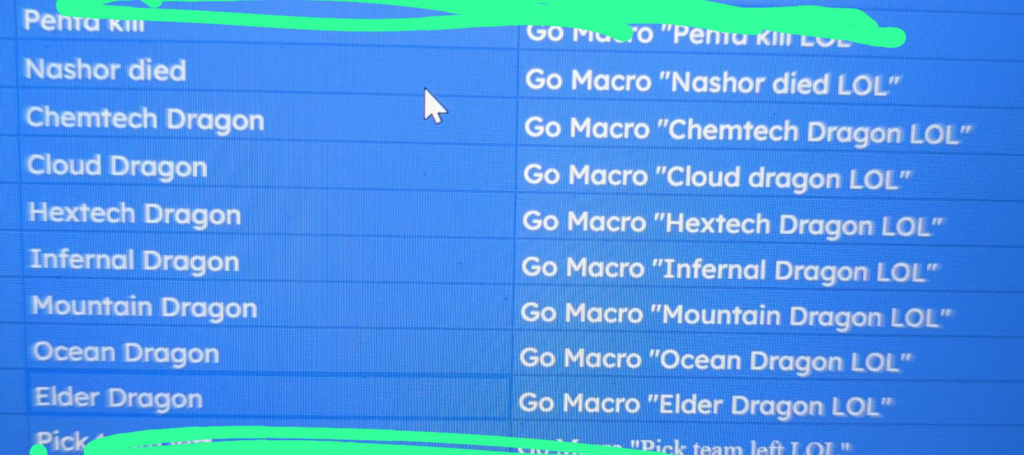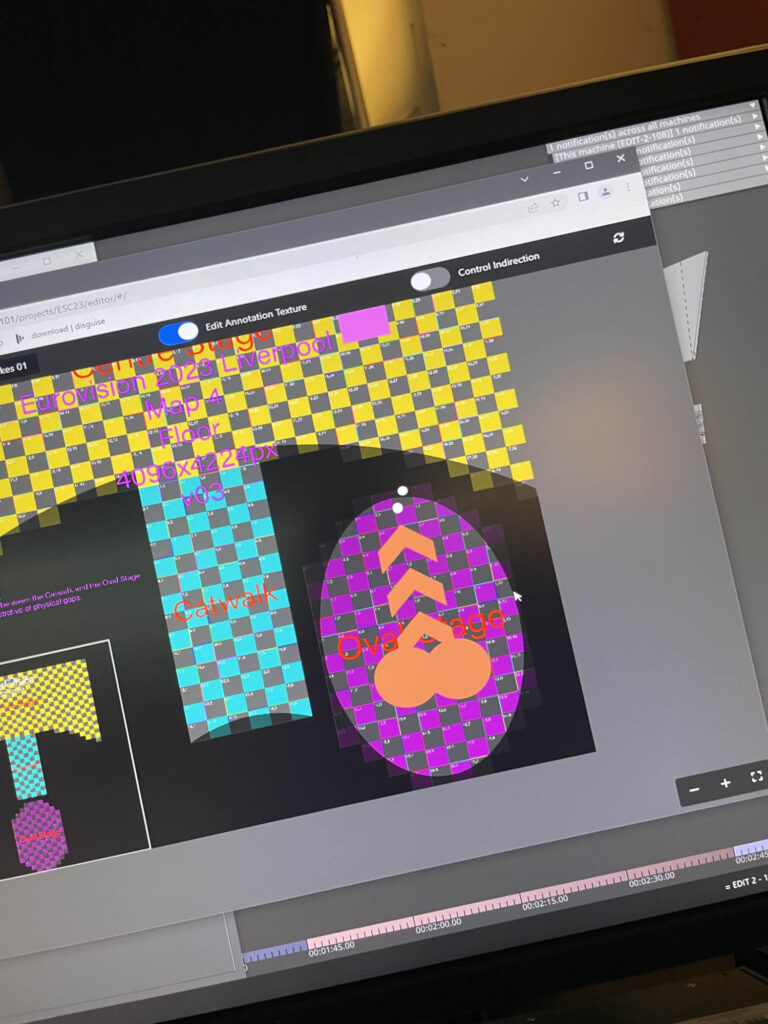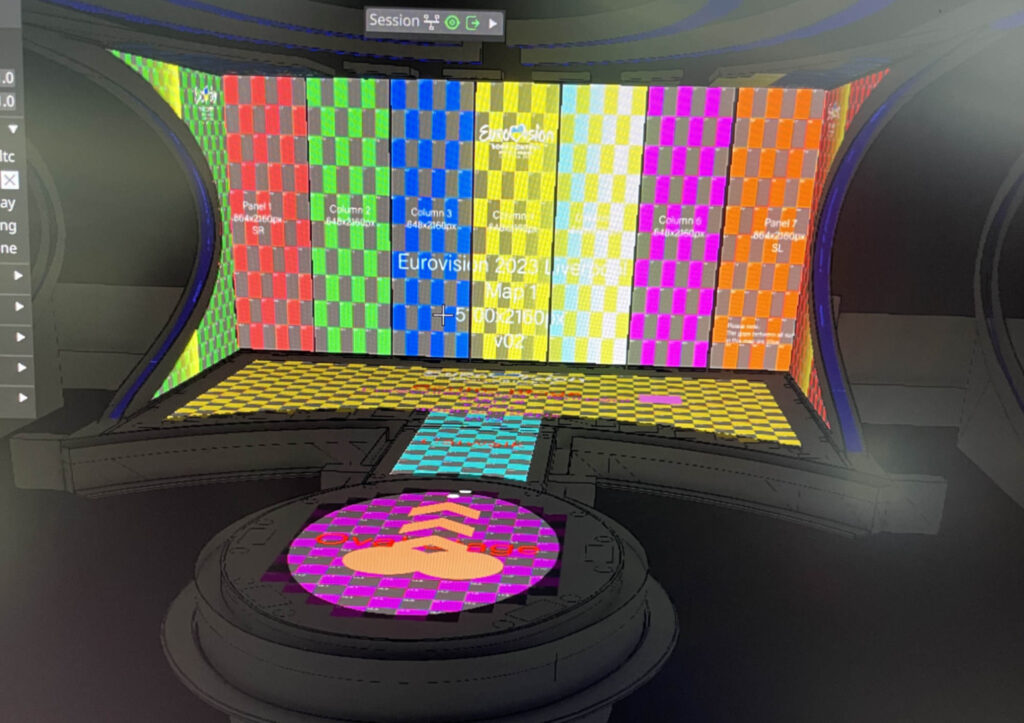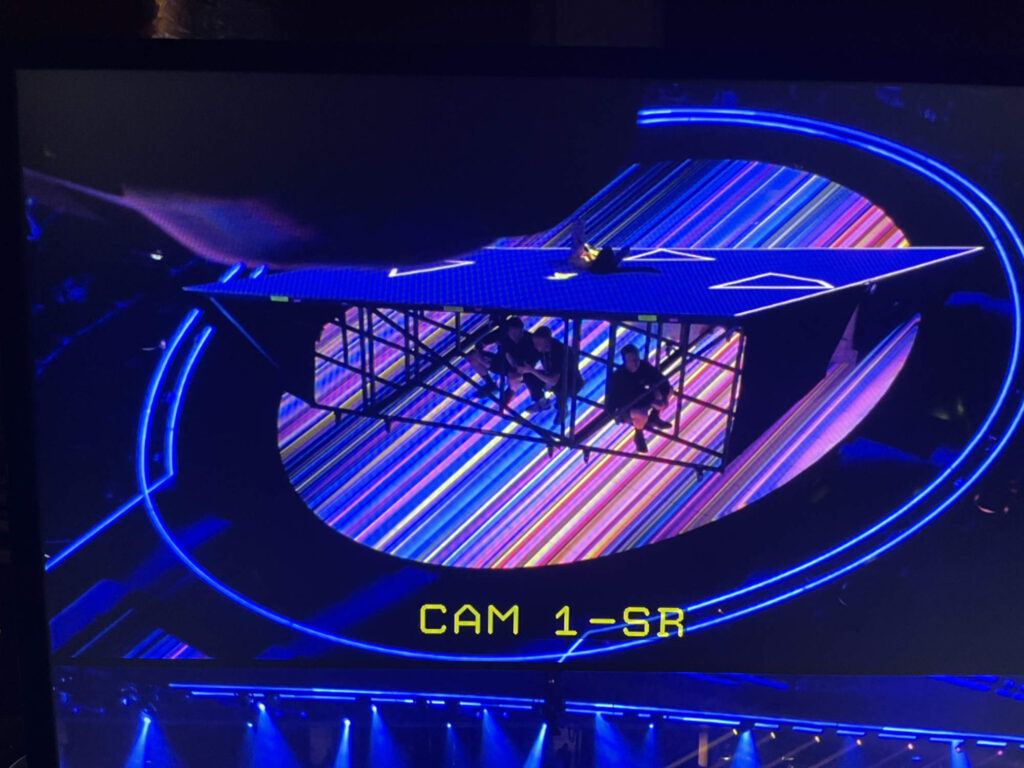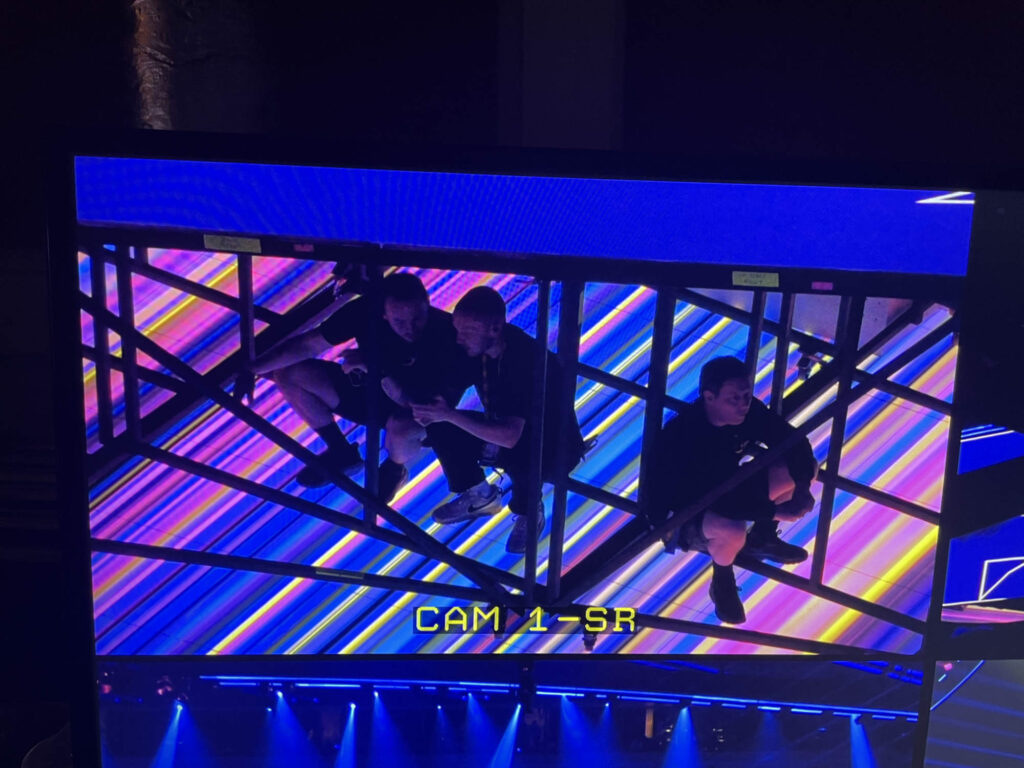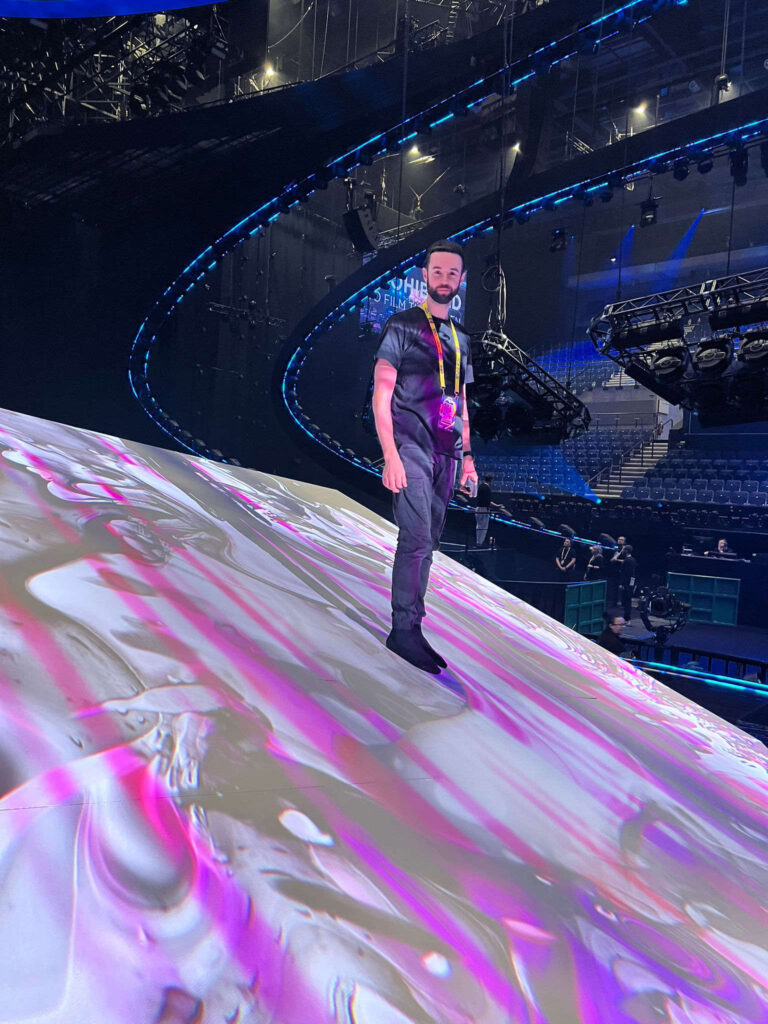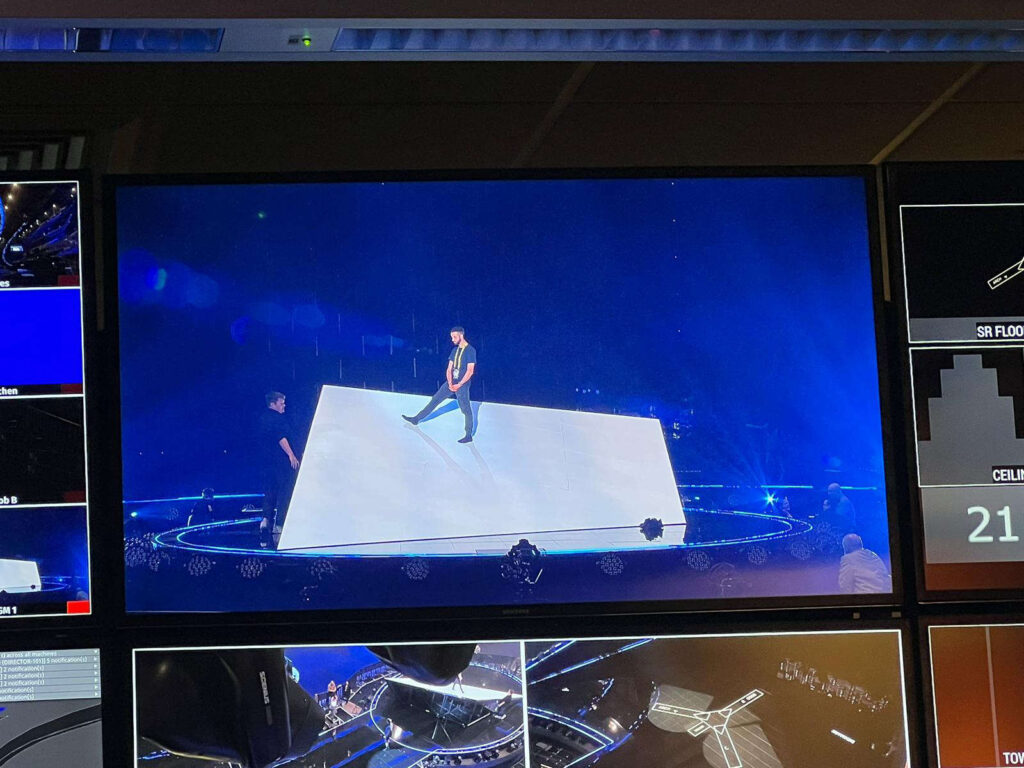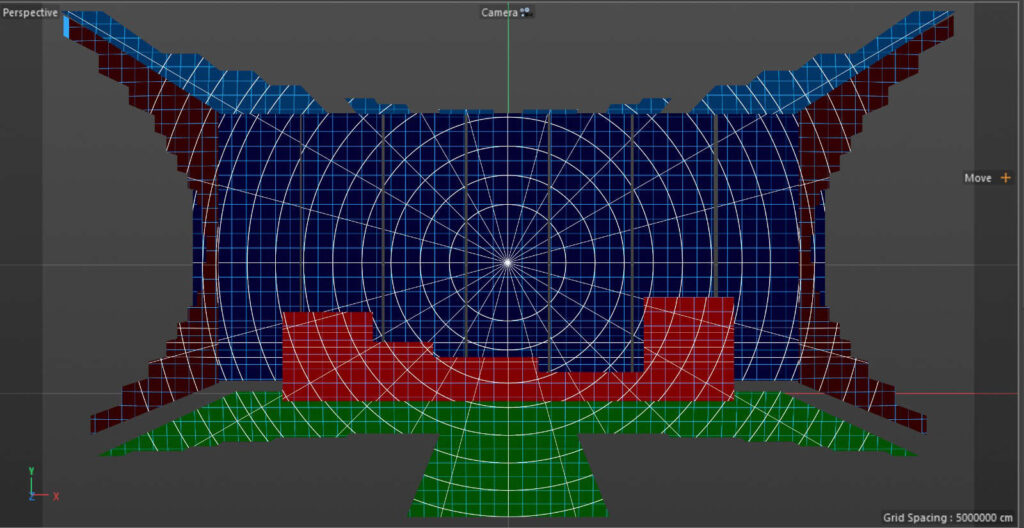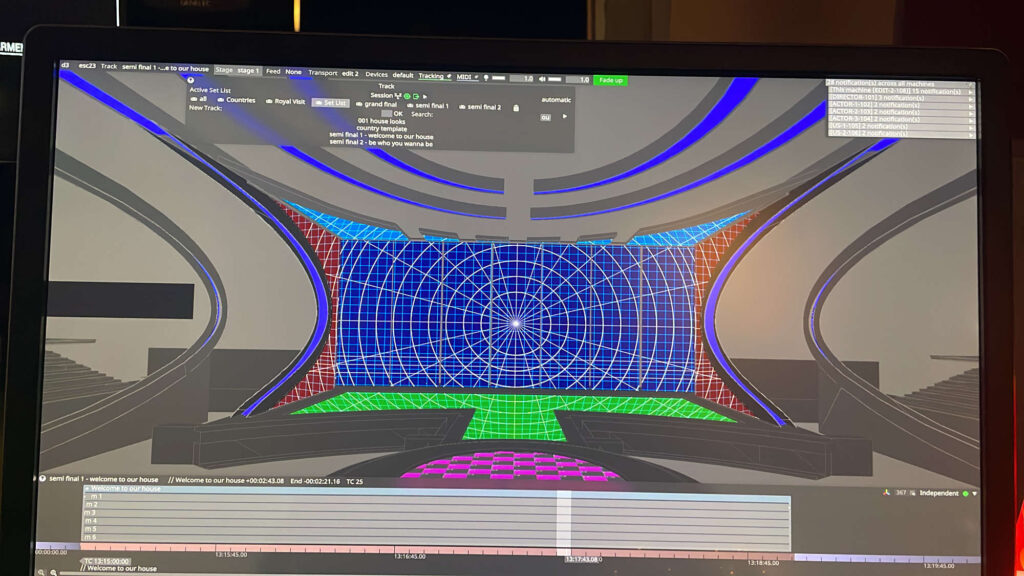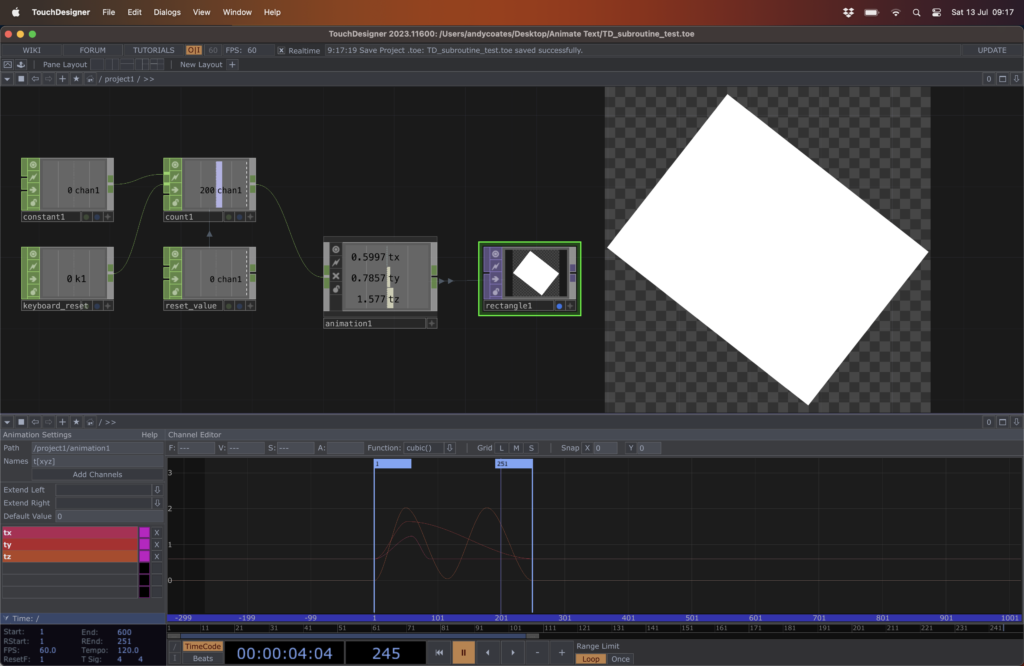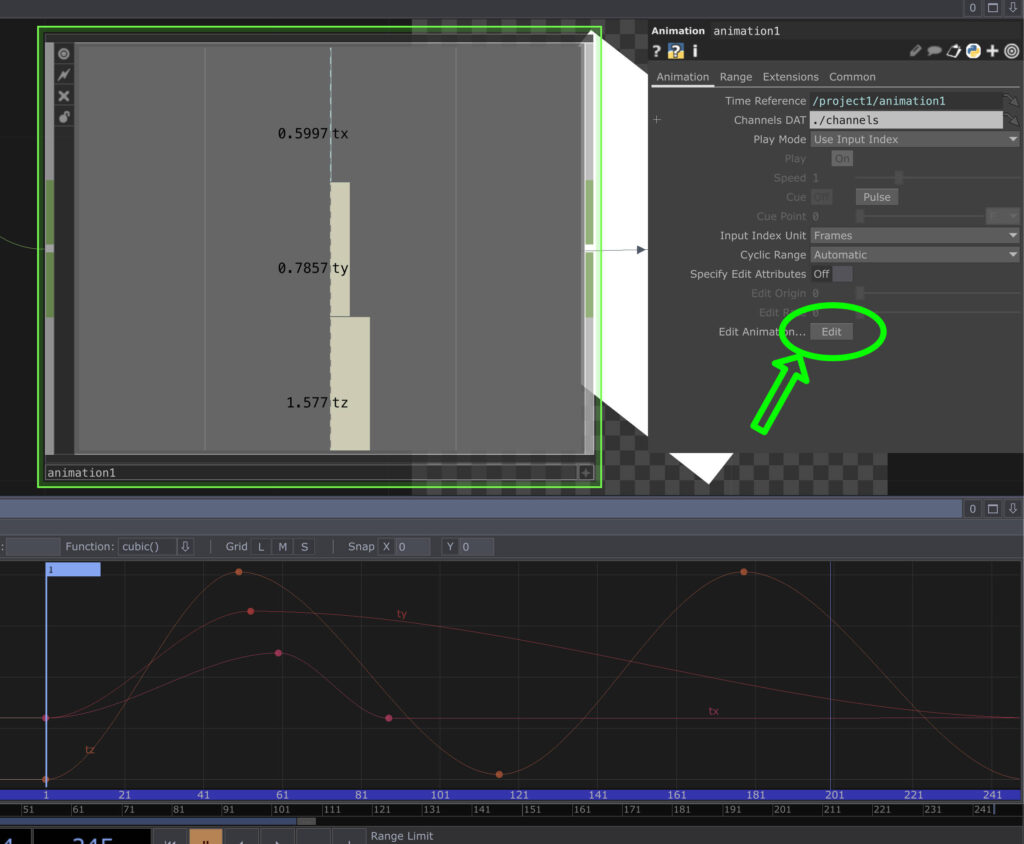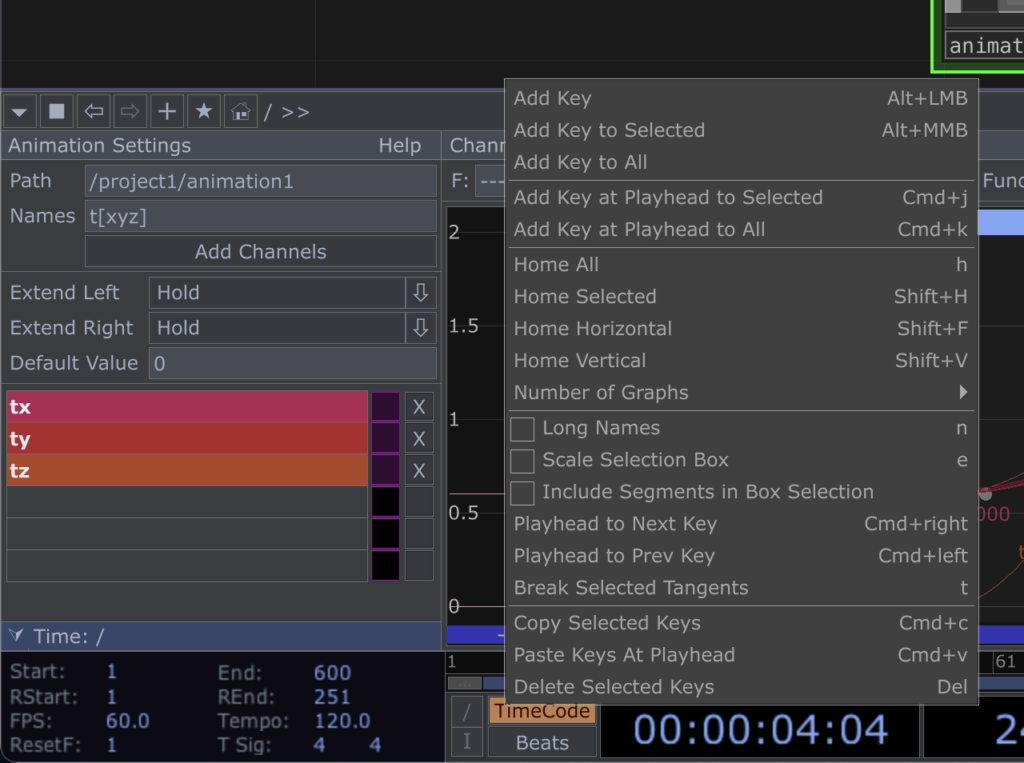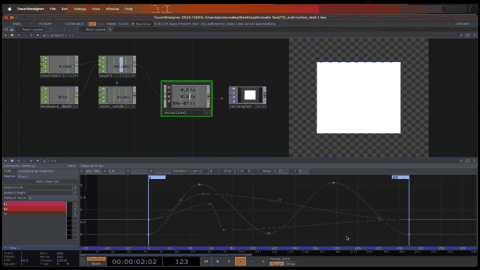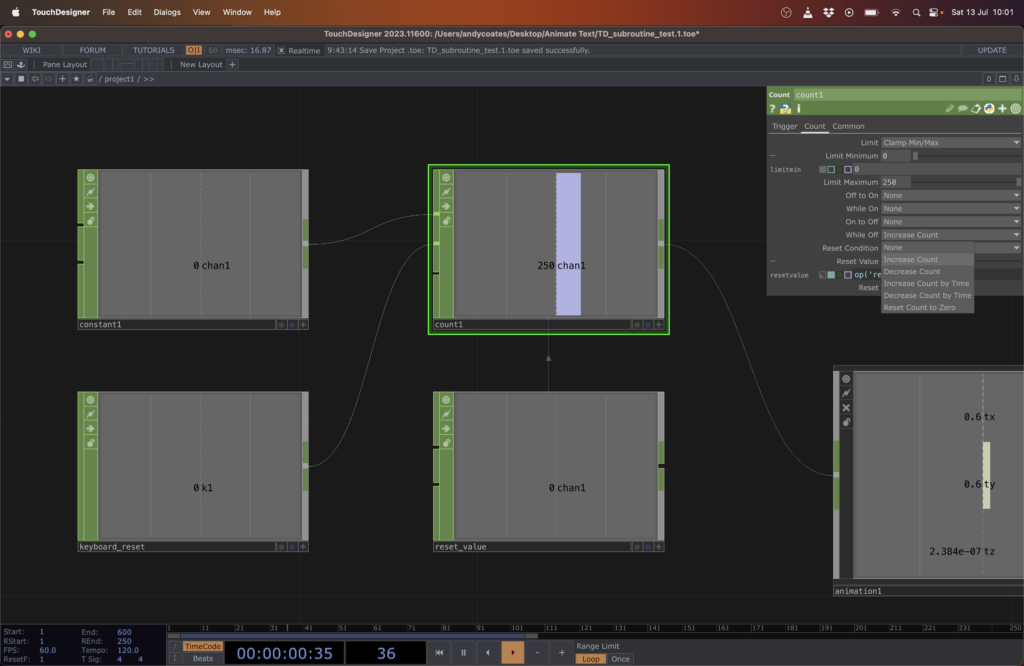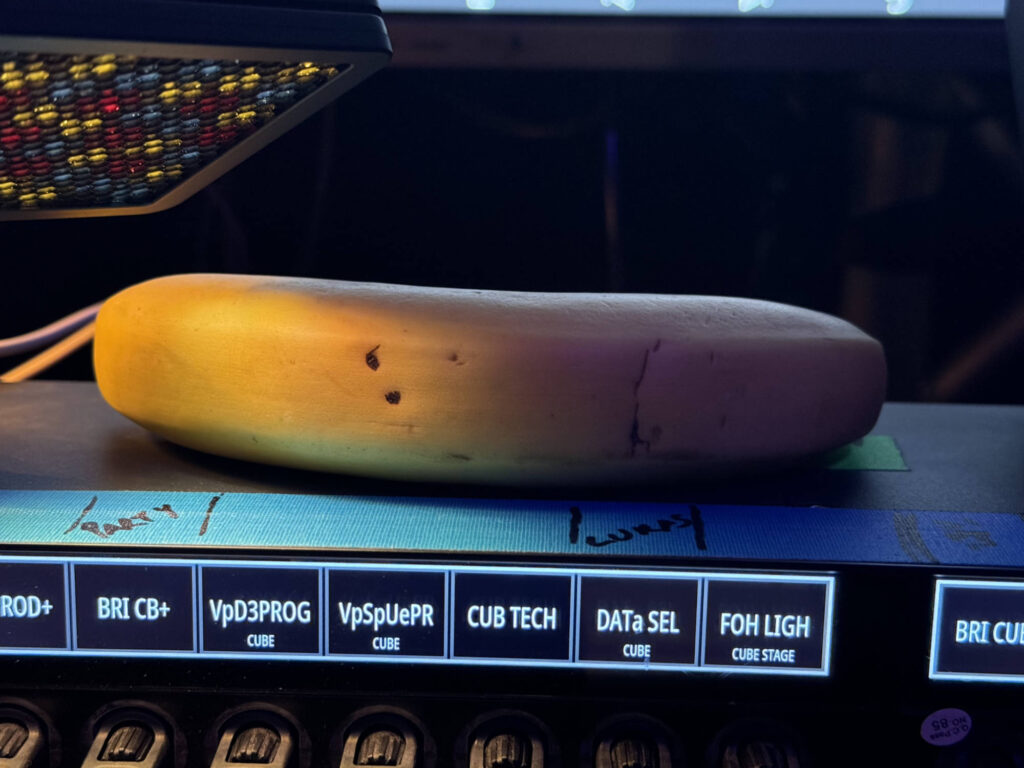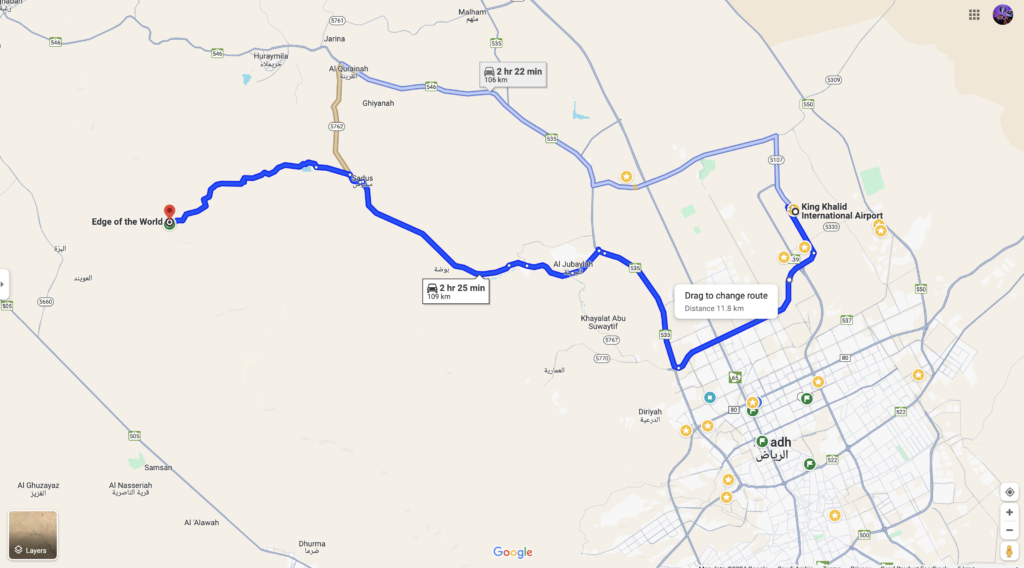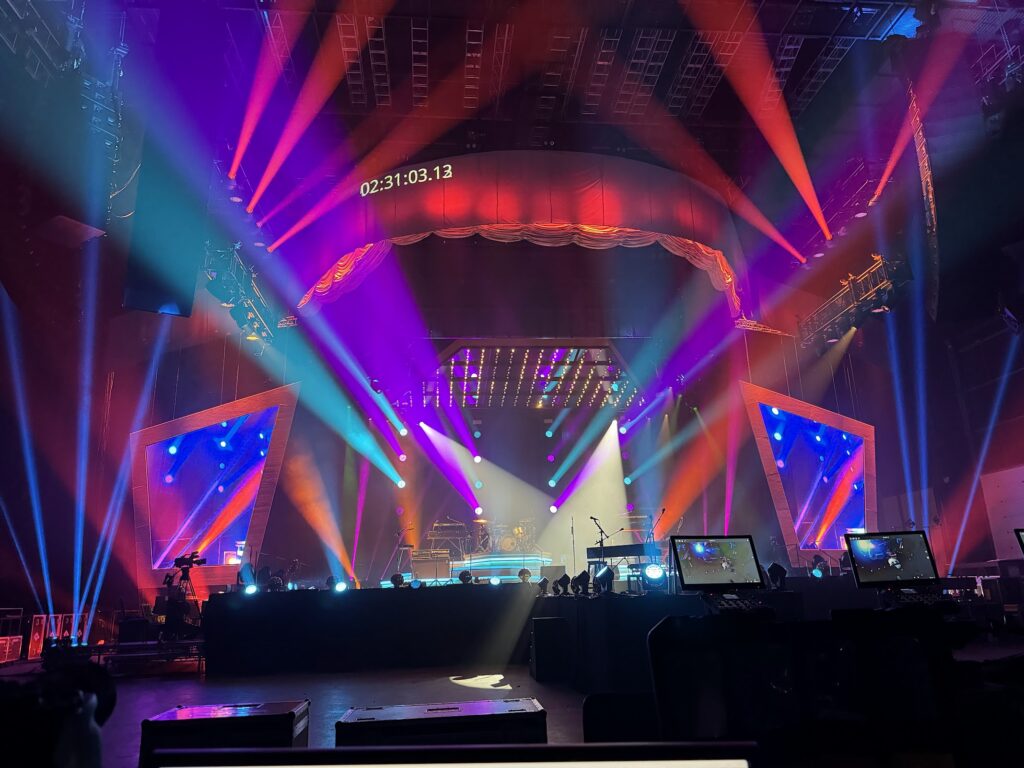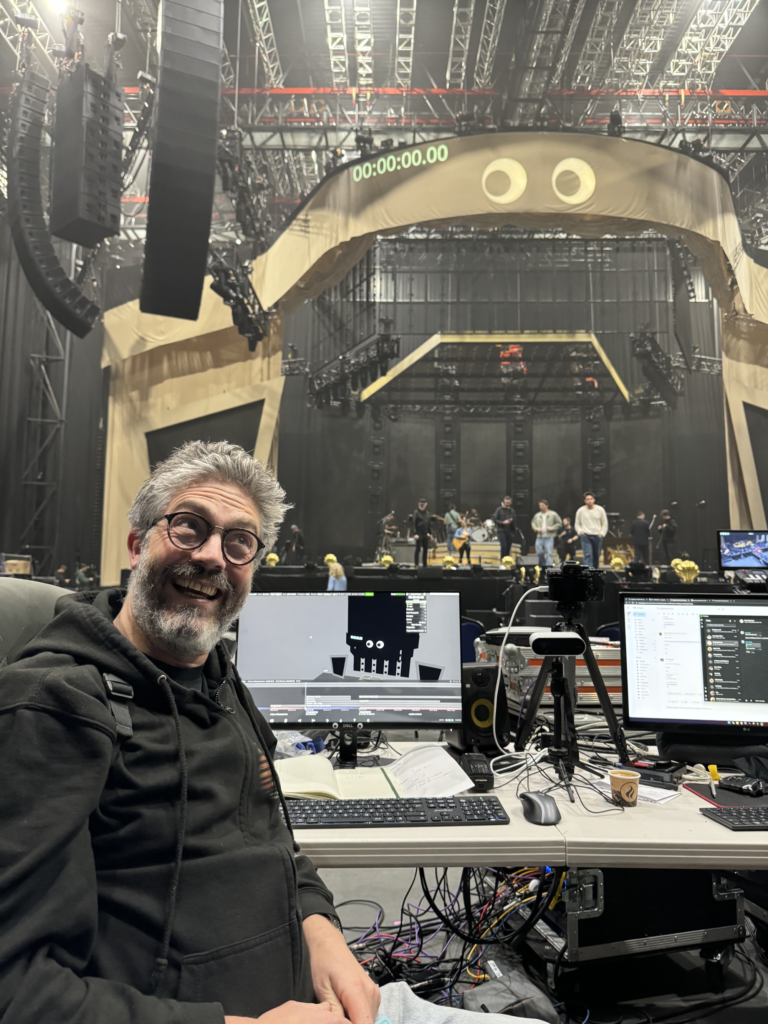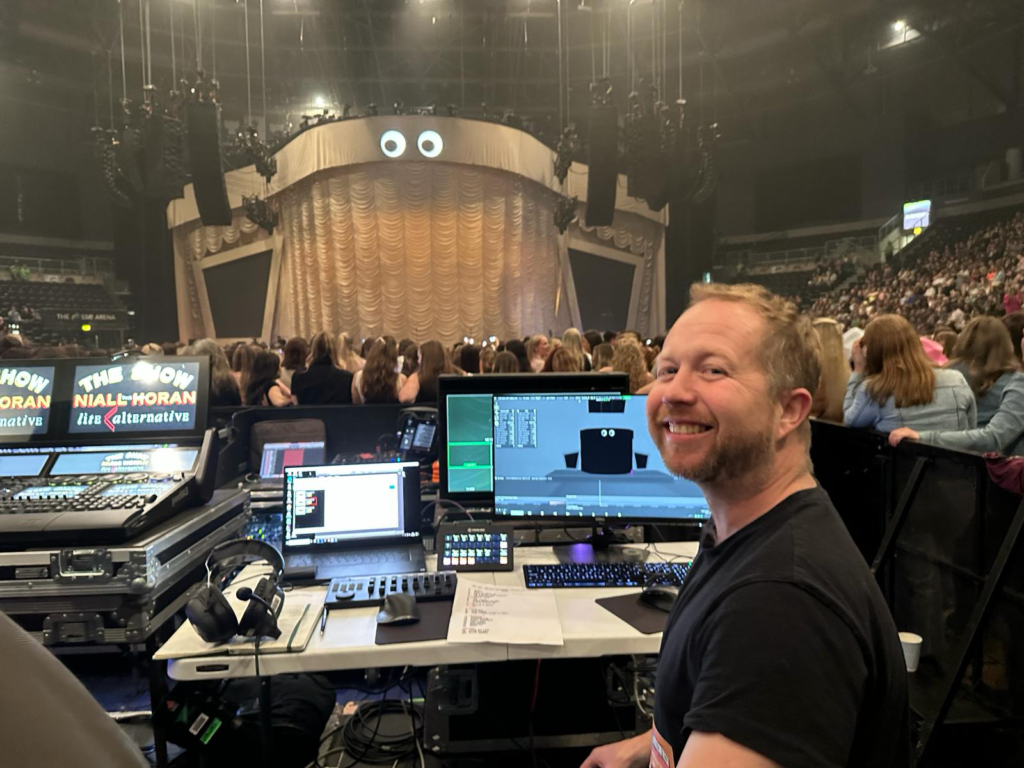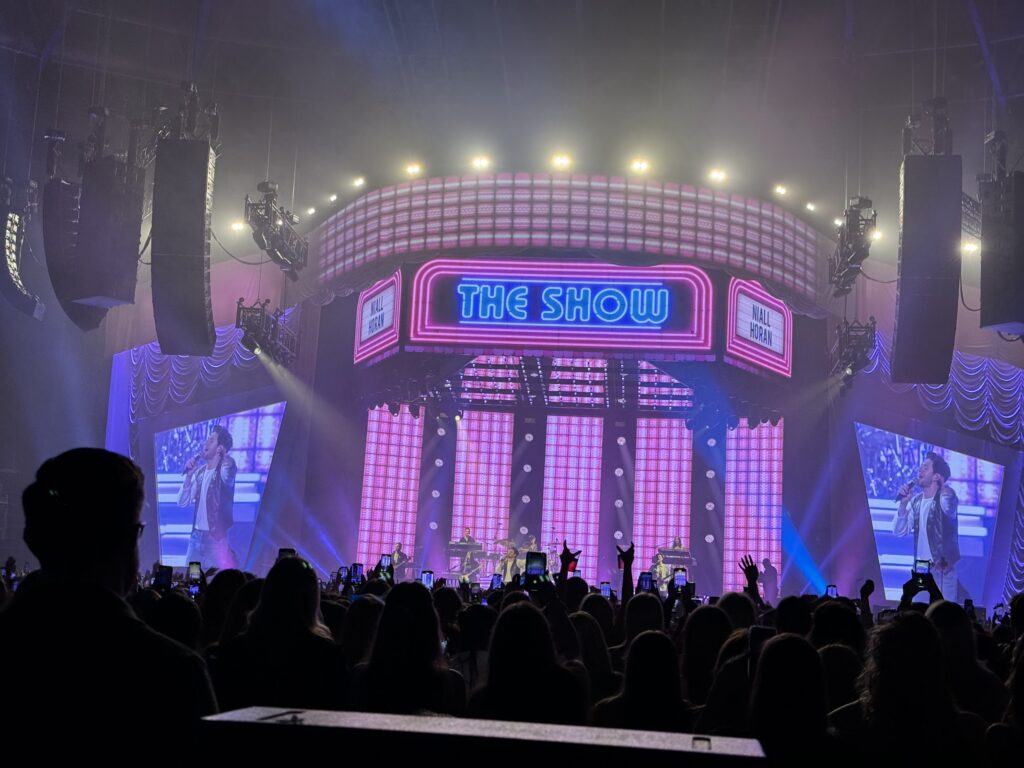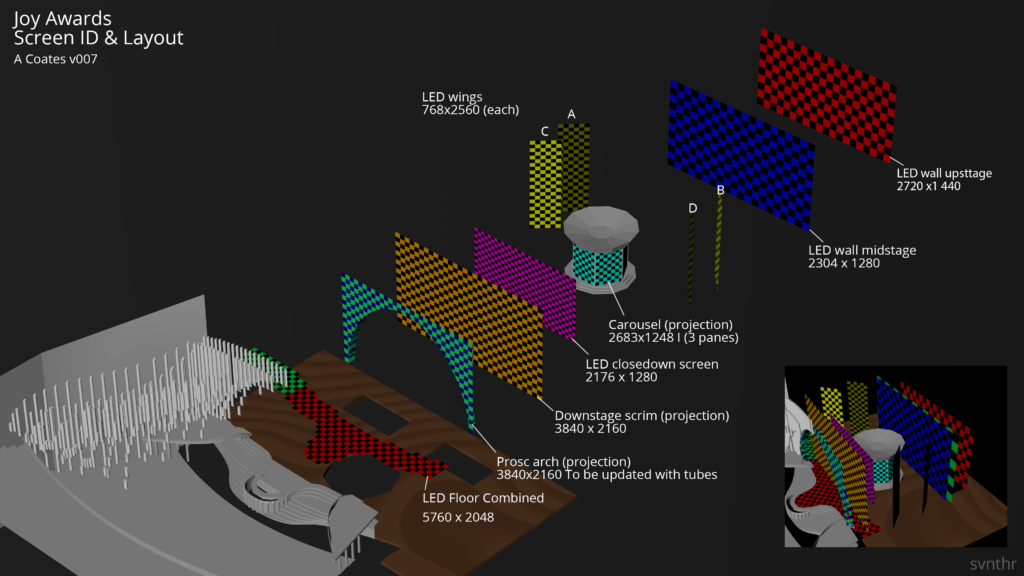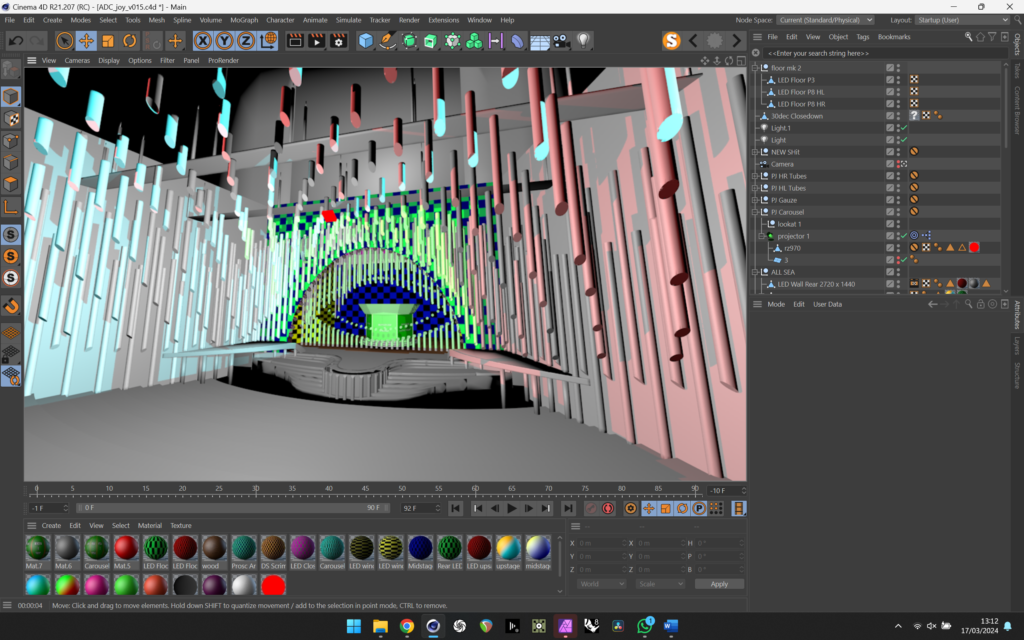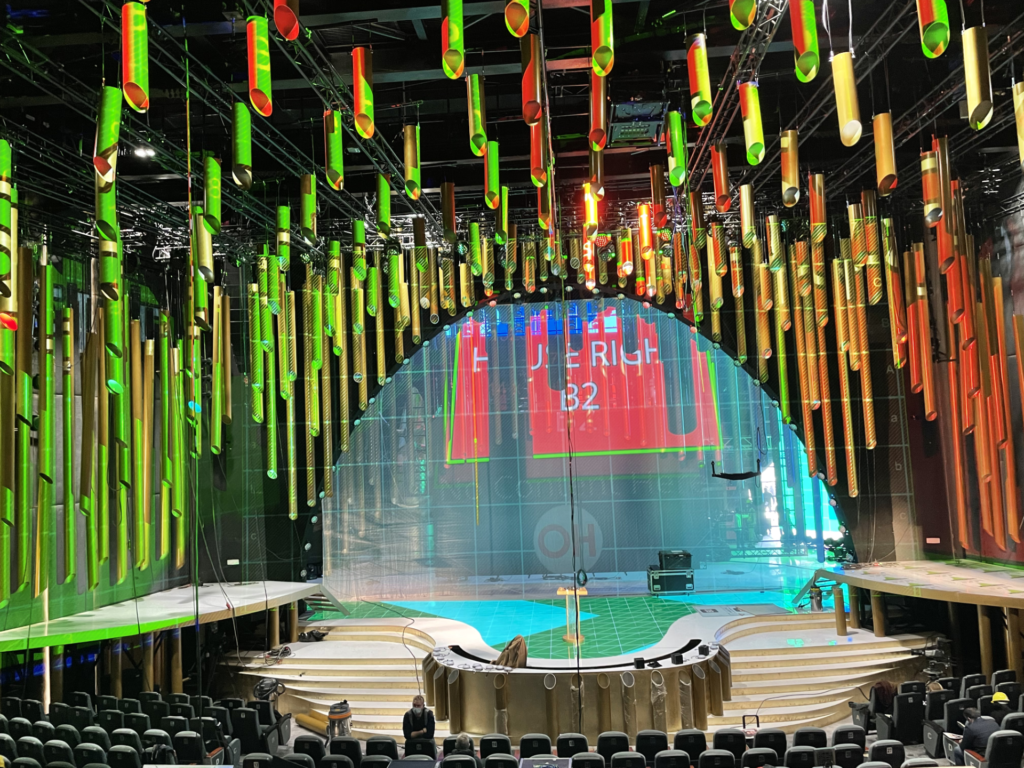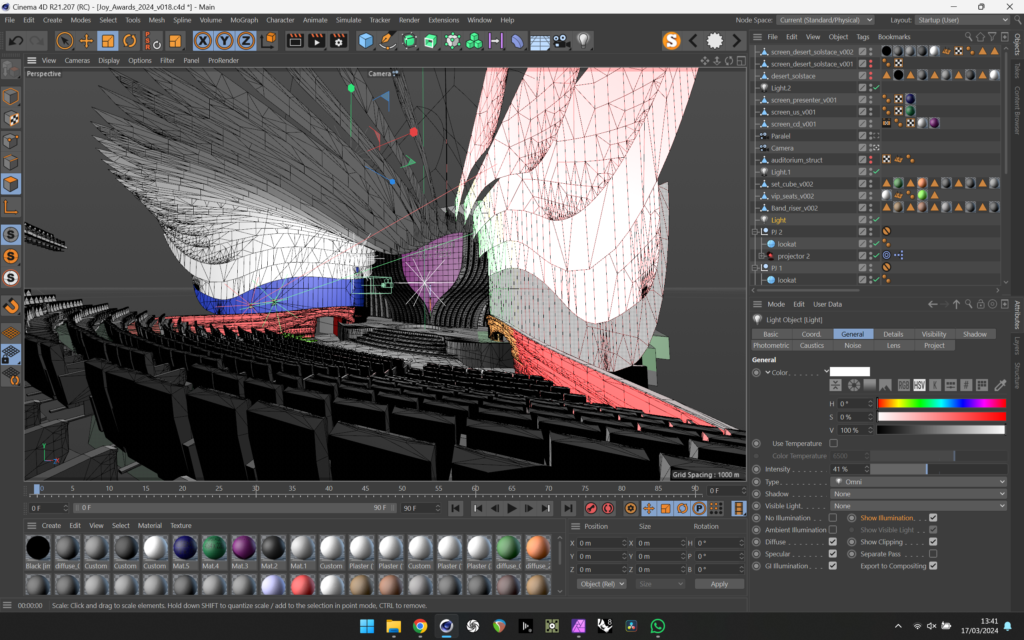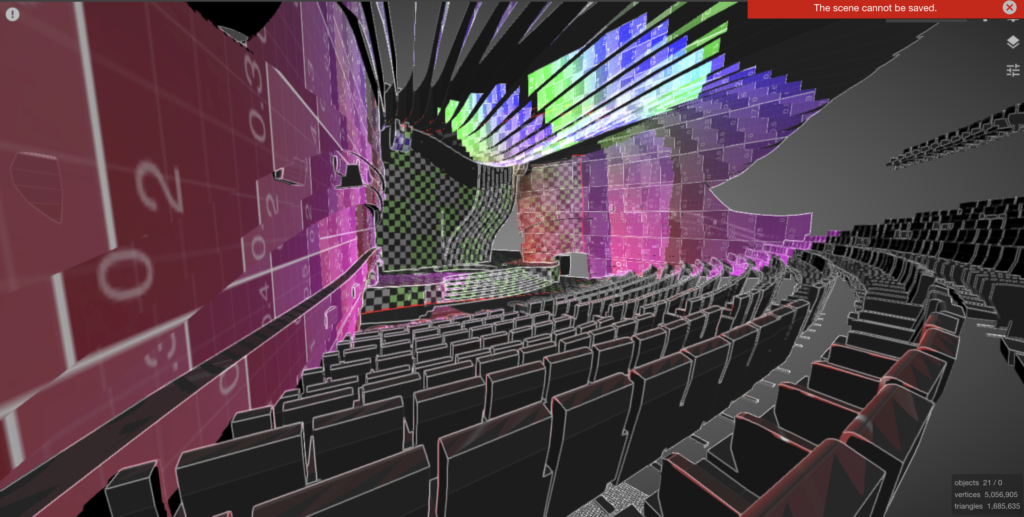Its been another busy week here completing all of the stand-in rehearsals for each countries delegation. This is essentially rehearsing each song with stand in dancers so all technical departments can get everything programmed and feed back to each country how everything is going to look before they arrive.

The whole production is using LiveEdit for the show which is a fantastic tool to be able to immediately review rehearsals, take notes and put assets in the timeline so that everyone is reading from the same page. Julien the creator of live edit is onsite with his team and have and have been really supportive of bugs we’ve reported and improvements that we have suggested.

This week we completed 15 days of beige as that’s what the catering has been like since being here. All of the food on offer has been pretty heavy, stodgy and lacking flavor, when people have had time to leave the venue we have been going across the road to coop to get some healthy alternatives but sometimes because of time constraints we’ve ended up doing “functional eating”. Tim Did manage to get a sandwich option added to catering so weren’t constantly being offered stodge but that ended up being pretty dry and disappointing too.

On a more up beat note I bought 100 tiny squeaky ducks from amazon that got delivered earlier in the week and and we have been gifting them to pretty much everyone in the venue We’ve pretty much ran out of ducks for everyone already and have another 100 on the way this week.
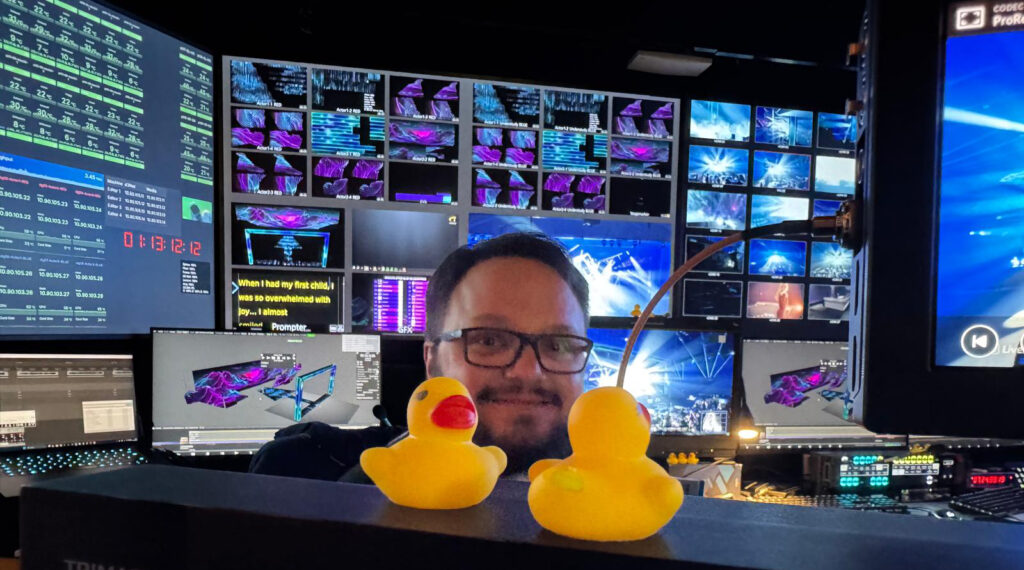
We use so many various software tools on this job and one of them has been so invaluable and also made buy our good friend Andy Briggs. This tool is called Content Check and is a lightweight player for choking a single NotchLC file or if there are 2 versions you need to compare you can drag them onto the player and AB compare them to see what the exact difference is between version_A and version_B. Its so quick and easy to use and much more useful than d3 preview. Once Briggsy has a good place to download it from I’ll stick it into a blog post.
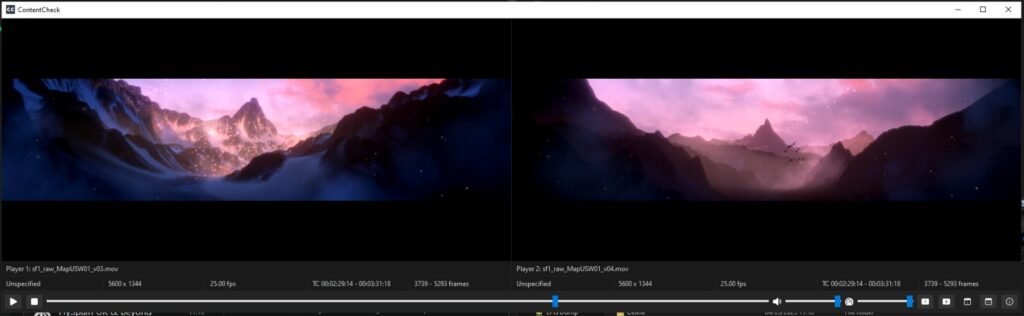
Its been a busy week with long days of contest rehearsals, show rehearsals and host rehearsals squeezed into generally a 10 hour day. Luke and Emily have been busy programming and responding to rehearsals. Sam has been interfacing with the delegations and sending back content notes to the countries and I’ve been wrangling the content and helping support everyone when needed. In this whole process everyone has made some nice onsite tools to help with workflow. My project was a way of recording the incoming OSC values from Sams faders that allows him to ride the levels of the screens in rehearsals.

This meant after a rehearsal if the screen levels had been adjusted and looked good we had a record of what they were with a timecode stamp so these could be hard programmed in the timeline after. We’ve only had to reference it a couple of times but its been very useful to have the data.
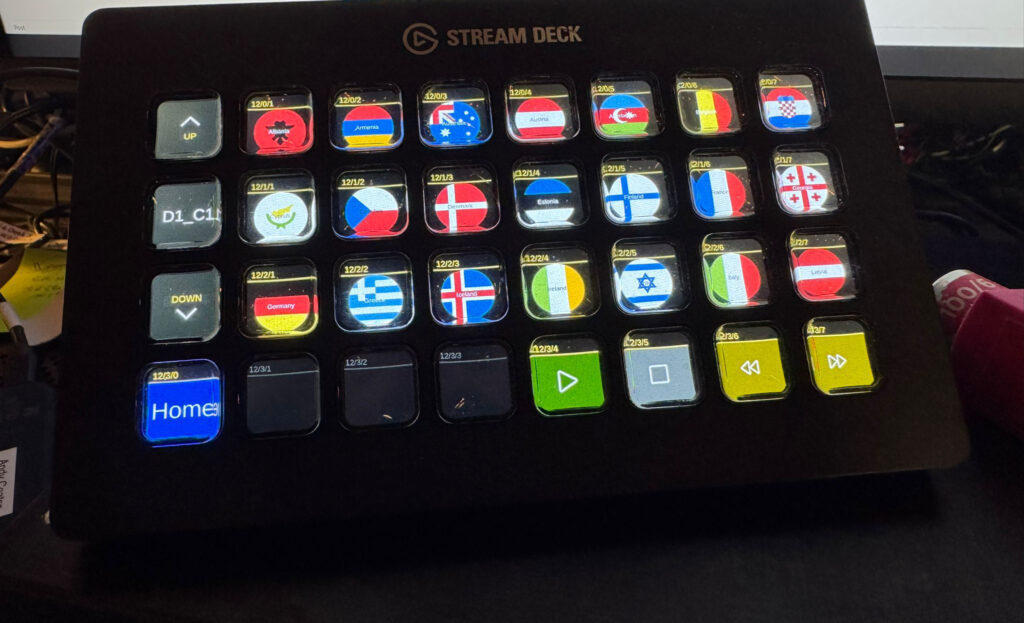
Luke has built a complex companion profile for each of our stations Streamdeck’s that’s handing all of audio switching for our editor machines. This also allows us to immediately pull up the right track in the reaper session and switch live edit to the right track for much quicker programming and checking which saves a lot of time over the many hours that the guys are programing.
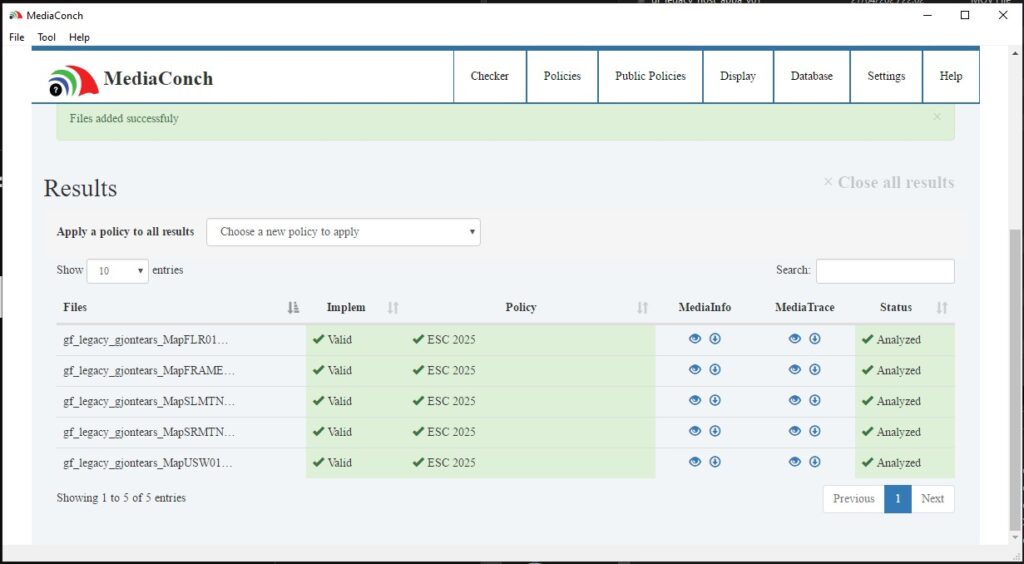
As part of the workflow receiving content and getting it into the system we run everything though a program called Media Conch that has a profile in it that runs multiple checks on the video files to make sure they confirm to the correct specifications before we push them to the servers for programming. Any failures we report back to the content teams so they can resupply to the correct spec. Currently this is a manual process when content comes in and Emily is working on a script that auto checks the files in Media Conch CLI when they get dropped into the delivery folder. This then sends a notification of arrival and of the file and auto checks the file against the conch profile and sends another notification if its passed or failed and why. Its currently a testing WIP and almost ready to be used fully in the workflow.

Sam has been working with Brigsy to develop a windows app for the Behringer fader wing that basically turns it into a hardware OSC fader wing. Rather than use the USB midi that the wing outputs the app natively interfaces with the desk via a windows machine and sends out OSC. You can also update the labels on the hardware digital scribble strips as well as configuring all of the OSC send parameters.
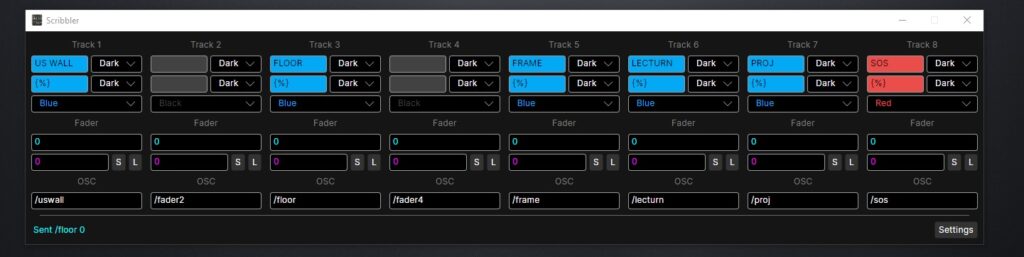
Its been a steady week in tech, prior to each of the country delegates turning to rehearse up we have stand in dancers which allows all department’s to run through each performance with timecode and get all things creative/technical correct before the delegations arrive.

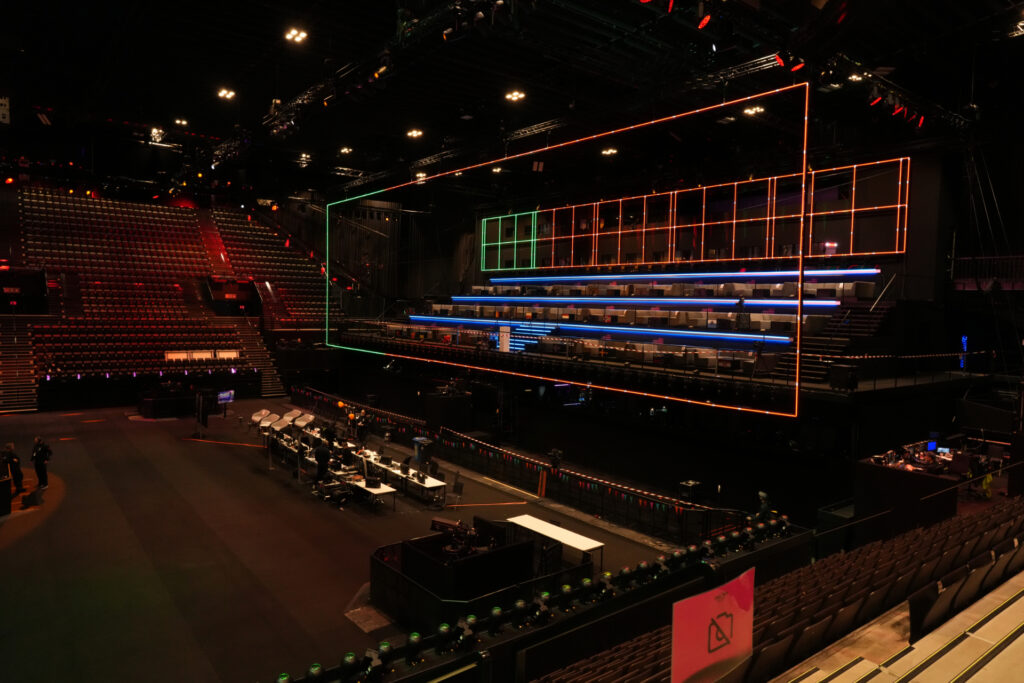


Overall its been a very good week but the team have been battling with PTP working reliably on the the VFC cards which has been the elephant in the room. The dev’s at disguise have been good at offering firmware updates but we’ve had to draw the line as were trying to program a show as well as run rehearsals and we cant be sure that these updates aren’t going to screw current programming which some previous ones had and we needed to roll back.
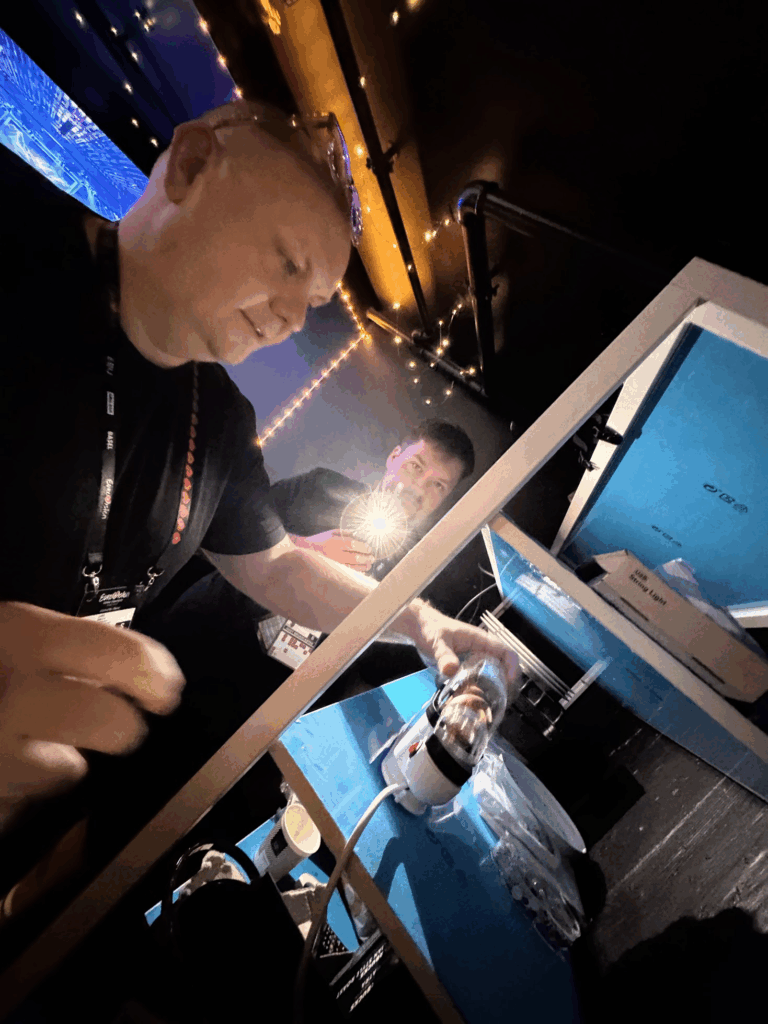
This week Luke Halls Studio also arrived who we all know well and are doing all the show content and some of the delegations. Its great to be working with friends and a very shit-hot studio. Luke had brought an egg cooker which we got gifted to us and we made good use of it supplying boiled eggs to everyone who wanted one. It was a big hit, though most people, when they found out we had an egg cooker said “why the f’k do you have an egg cooker…. ok yeah I’d love an egg” It was amazing how many people would just drop by for an egg now and again.

I cannot stress how good its been working with CT Northern Europe with an amazing team headed by Karl Wigenius looking after systems, LED, projection and making our control multi-viewers exactly how we wanted. Philip managed to implement on our control room dashboard screen that it would display country flag when that delegates song timecode was playing and when it wasn’t it would display a picture of Sams dog Norman. Everyone was incredibly knowledgeable with the right balance of professionalism and also having a laugh when the time is right.
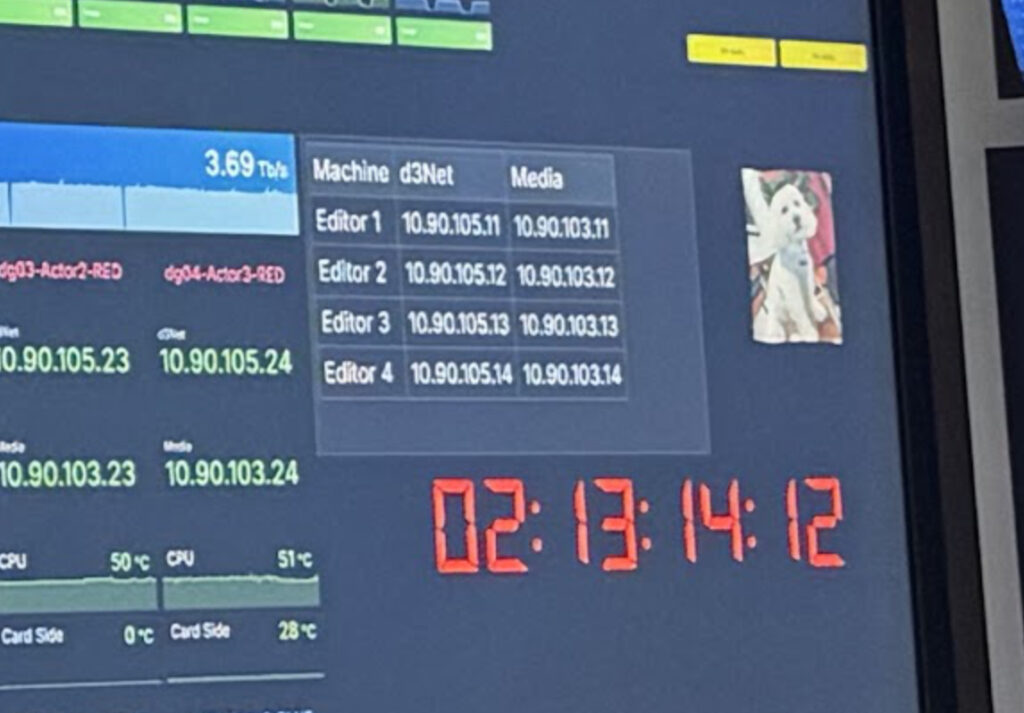
That wraps the post for this week, there is an incredibly good team of very smart people here onsite across the whole production and its a joy to work with everyone which helps with the challenges encountered.